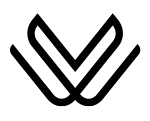How to Change the Starting Point on Waze? 2024 Guide
Waze is a powerful navigation app that offers a range of features. These features make driving more efficient and enjoyable. One of the app’s abilities is to change your starting point, which can be useful in various situations.
To know how to change the starting points on Waze. Check the steps:
Open Waze → Enter Destination → Set Start Point → Confirm route
In this article, I will cover how to change the starting point on Waze across different platforms when it might be useful, and the benefits of doing so.
How to Change the Starting Point on Waze?
You can change the starting point on Waze for all platforms through very easy and simple steps. The steps for how to change the starting point on Waze are mentioned here:
On iOS Devices:
- Open and launch the Waze app on your iPhone or iPad
- You have to enter the location on the search bar and search for your desired destination.

- Set the Starting Point:
- Tap on the three-dot menu next to the destination field.
- Select “Set as start point”
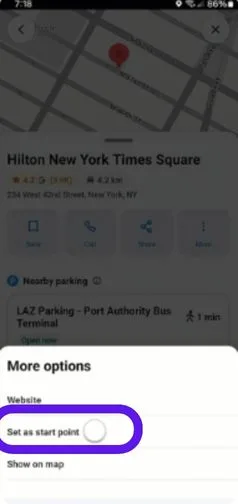
- Enter the address or search for the desired starting location.
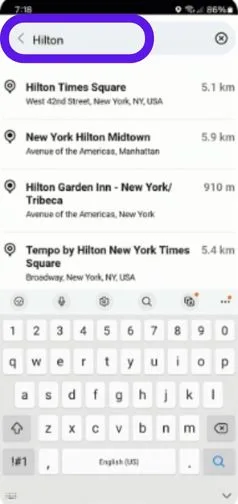
- Once you have set both the starting point and destination.
- Waze will calculate the route.
- You can now view the directions as if you were starting from the location.
2. On Android Devices:
- Open and launch the Waze app on your Android device.
- Enter your destination in the search bar.
- Set the Starting Point, for it:
- Click on the destination information at the bottom of the screen.
- Now choose the “Set as start point” from the menu options.
- Then you have to enter the new starting location.
- Moreover, you can also choose one from your saved places.
- Waze will now display the route from the newly set starting point.
On Desktop (Waze Live Mp)
- Go to Waze’s Live Map in your web browser and access the Waze Live Map.
- Now set the starting point:
- You have to right-click on the map at your desired starting location.
- Then select “Set as start point”.
- Search for your desired destination by entering in the search bar.
- The map will display the route from the chosen starting point to the destination.
When Can You Change the Starting Point on Waze?
You can change the starting point before starting your trip. You can change the starting point on Waze when you want to plan a route from a location different from your current one. This feature is helpful in different ways such as pre-planning a trip, assisting a friend with directions, or determining the best route from a specific location before you arrive.
Benefits and Features of Changing the Starting Point on Waze
You can avail different benefits by adding starting points on Waze. some of these are mentioned in the table below:
| Feature | Benefit |
| Pre-trip Planning | You can plan routes from locations you have not reached, ensuring you are prepared ahead of time. |
| Assisting Others | You can easily share directions starting from a different location. It makes it simple to assist others who need navigation help. |
| Try multiple Routes | You can also test multiple routes and add stops from various starting points. It will determine the best path or avoid traffic. |
| Meeting Planning | You can coordinate with friends or colleagues by selecting their starting point to help plan the best meeting spot or shared route. |
| Saved Locations | You can quickly set your starting point to a saved location. Like your home or work, without needing to be physically present at that location. |
| Route Comparison | You can compare routes from different starting points. It will help you to see which one offers the shortest travel time with less amount of traffic. |
FAQs:
Q. Is it possible to set a starting point for multiple routes at a time?
No, Waze does not provide this facility. You can only set the starting point for only one route at a time.
Q. Can I save multiple starting points for future use?
Waze does not allow to save multiple starting points. But you can save locations as favorites and select them when setting a new starting point.
Q. Can I change the starting points on Waze after starting my route?
No, as you have started your navigation, you can change your starting point on the Waze app.