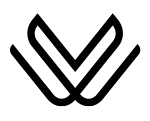Waze Maps – Driving Directions & Traffic Reports
Waze maps are needed to guide you to reach your destination. Generally, Waze maps require a stable internet connection, whereas you can also use offline maps. However, these offline maps are not reliable and accurate for navigation.
If you are looking to enjoy your journey, we will recommend you run Waze online maps on your device. People want to know ‘’Does Waze Maps work offline’’? We have written a separate blog post already where you can easily acquire information about the Waze offline maps.
In this blog post, we will give you a general overview of the usage of both online and offline Waze maps.
Waze maps use for?
Waze maps is like other navigational apps like google maps or apple maps. The use is simple base on 3 major Points
- Driving Direction
- Live traffic
- Road condition Update
Types of Waze Maps
There are two types of Waze maps which include:
- Online Maps
- Offline Maps
How to Use Waze Online Maps?
The interface of the Waze app is quite easy and simple to understand. Therefore, you will not face difficulty while using Waze maps for navigation. It is important to note that Waze always requires a stable Wi-Fi connection or cellular data.
You can see different logos and icons on Waze maps related to traffic updates, road conditions, construction work, speed traps, etc.
In addition to these, you can enjoy various other features on Waze maps including prices of products, clothing brands, nearby parks & restaurants. When you start navigation, you can see heavy traffic ahead on your route marked by a red line.
In this way, you stop moving on and find the shortest possible route as a result. This is how you can quickly locate an alternate direction on your Waze map.

How to Use Waze Offline Maps?
You cannot locate a route without an internet connection on the Waze app. However, you can use Waze maps offline to some extent. You cannot see traffic reports on Waze due to the unavailability of other active users. It means if you are offline and drive a car, you cannot acquire traffic updates or road conditions.
On top of that, you cannot identify the police checkpoints on a route. You can avail of these opportunities only when your device has an internet connection. Because the internet or mobile data is the only source through which the Waze community keeps connected.
Online vs Offline Maps – Waze App
| Feature | Waze Online Map | Waze Offline Map |
| Navigational Reliability | Yes | No |
| YouTube Integration | Yes | No |
| Navigational Voice | Yes | Yes |
| Accuracy | Yes | No |
| Active Users | Yes | No |
| Radar Detection | Yes | No |
| Logos Detection | Yes | No |
| Traffic Reports | Yes | No |
| Efficiency | Yes | No |
Comparison b/w Offline and Online Waze Maps
It is necessary to use Waze online maps for navigation. Waze was designed for some specific features including live traffic, road conditions, and driving directions. If your device does not have a Wi-Fi connection or mobile data, these features will automatically disappear on the Waze offline maps. Therefore, we will suggest you use Waze online maps only.
Live Traffic
Waze entirely depends on the number of active users. They report live traffic, road conditions, and driving directions on the roads. You can easily view these traffic updates if your device has mobile data. On the contrary, you cannot know these details if you are using Waze offline maps.
Driving Directions
It is necessary to put information regarding the starting point and end point on the Waze home page. Afterward, you start navigating while using the Waze live map. This feature is unavailable when it comes to offline maps. It is hard to reach your destination by using the Waze offline maps.
Road Conditions
Active users send reports about the road conditions on Waze. In this regard, you get information and immediately go to the shortest possible route. To avail of such an opportunity, your device must have cellular or mobile data. Otherwise, you will be deprived of viewing road conditions if you prefer to use Waze offline maps.
Special Logos & Icons
You get traffic information by viewing some special logos on the Waze map. These logos represent different factors such as police checkpoints, heavy traffic, nearby parking areas, brands, restaurants, etc.
Accuracy
When it comes to accuracy, Waze online maps are more reliable and accurate than offline maps. Active users spread authentic traffic information on Waze online maps. On the contrary, you cannot even view the presence of other Wazers on roads. Therefore, we will recommend you to always use Waze online maps for navigation.
Reliability
When you plan a long trip, the Waze online Map is more reliable than the Waze offline map. Moreover, online maps are simple to use.
Frequently Asked Questions
Can We Say Waze is Better than Google Maps?
Google Maps is more accurate and reliable due to its extensive features. However, Waze depends on the number of active users which makes it relatively less accurate.
Can I Use Waze Free?
You can easily use the Waze app free of cost for both Android and iOS devices.
Can I Download Waze?
You can download Waze on Android from the Google Play Store and on iOS from the App Store.
What are the Cons of Waze?
Waze always requires a stable internet connection. Moreover, you cannot run Waze in rural areas.