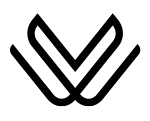What county am I in right now Google Maps? Using different methods and tools
Google Maps, a navigational tool is important for navigation, emergency services, and legal purposes to know your exact location, including the county you are in. Google Maps provides an easy and accurate way to find this information. to know What County am I in right now Google Maps?
When you search for a county name on Google Maps, you will get county lines on it. Then you have to zoom in to check the county lines of that area.
In this guide, I will cover all the methods that you can use to determine your current county on Google Maps, along with other useful tips.
How to check what county am I in right now Google Maps?
Google Maps is a widely used navigation tool that can help you determine the county you are currently in. Here, I have provided you with How to check what county am I in right now Google Maps:
- Open Google Maps and ensure that you have turned on the location services on your device.

- Now click the blue dot that represents your current location. Now you have to click on it to view more details about your location.
- After clicking the blue dot, you will see your current address, including the city, state, and possibly the county.
- If the county name is not immediately visible, you can search for specific landmarks or addresses nearby to get more information.
- Now you can zoom in to check the county where you are.

Using Google search with Google Maps for County Information
Google’s search engine can also directly answer your question, “What county am I in?” by combining it with Google Maps data. Here, I have provided how you can get quick results:
- Open Google search on your browser or app.
- Now here, you have to type “What county am I in?” Google will use your location data and show the county aname along with a map.
- Click on the map link. This will take you to Google Maps for more detailed information.
Finding County Boundaries on Google Maps
If you want a more detailed look at the county boundaries, you can also view these on Google Maps:
- Enter the name of the county in the search bar, e.g., “Los Angeles County boundary”.
- Once the boundary appears, zoom in on the map to see exactly where the lines are drawn relative to your current location.
- You can use the “Terrain” or “Satellite” layers to get a better understanding of the geography and landmarks.
By using other tools with Google Maps
Several other websites integrate with Google Maps to provide detailed geographic data, including counties. These tools may give you a clear picture if you need more detailed location information:
- You can use apps like map developers: these sites have specific tools that tell you what county you are in by pulling your Google Maps data.
- You can also check government websites: some government websites also integrate with Google Maps to offer county lookup tools, for services like elections or emergency alerts.
How accurate is Google Maps for county data?
- Google Maps is generally accurate when providing county information, but there may be delays in displaying recent boundary changes. If you live near county borders, it is always a good idea to cross-check with official government mapping tools to ensure accuracy.
Other methods to find current county
If Google Maps is not providing enough detail, you can also use the following methods:
- Many standalone GPS devices or apps like Waze can give you the current county as part of the location details.
- Some counties have interactive maps that show detailed boundaries. These maps may integrate Google Maps functionality or offer other mapping tools.
Troubleshooting location accuracy on Google Maps
Sometimes Google Maps may not show you the current location or fail to provide detailed data. Here’s how to troubleshoot:
- Turn on your device GPS and check that Google Maps has permission to access your location.
- A weak signal can prevent Google Maps from loading detailed information.
- If Google Maps is not updating correctly, close and reopen the app, or refresh your location manually by tapping the location icon, or update Google Maps.
FAQs:
Q. Does Google Maps show the county?
Yes, you can check that in what county you are right now in Google Maps. You can easily find it by using Google Maps.
Q. How do I see where I am on Google Earth?
For it, you have to go to the App info. Earth in your mobile, and turn on permission. You must have to turn on your location too, so that Google Earth can use your device’s current location.
Q. Does Google Maps show where you are?
Yes, Google Maps shows where are you, for it, you have to turn on location on your mobile device.