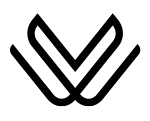Waze Police Sightings Report – Is it Legitimate?
If you want to report police checkpoints on the road, you can easily do this on the Waze app. Some options are available on the Waze app through which you can identify or provide Waze police updates to the other active users.
If you are traveling by vehicle and using Waze on your smartphone, you just need to find some special logos or icons on the map. These icons represent various things including heavy traffic, the Waze community, nearby restaurants, parks, clothing brands, road construction, etc.
Similarly, a special logo is designed to report or identify police on the route. We are creating this blog to eradicate each sort of confusion regarding police checkpoints. In this article, we will discuss how to report or avoid police checkpoints on the roads.
How can you do Waze Police Report?
Follow these steps if you want to report police sightings on both iOS and Android devices.
- Open the app on your mobile and tap the ‘’Orange Circle’’ in the bottom right corner.
- Go to the settings and tap the ‘’Police’’ icon in the reporting menu.
- Next, you will select one out of three options about the position of police. Tap on the ‘’Visible’’ if police are wandering in the open. Tap on the ‘’Hidden’’ if police have taken cover of trees or other objects. Tap on the ‘’Other Side’’ if police are present on the other side from your current sighting.
- Click on the ‘’Send’’ option to report police existence on the road for the other Wazers.
Furthermore, you can also remove the police icon from the Waze map. Ultimately, you have successfully sent your report and it will be factored into guidance directions on Waze.
Also Read: How to Do Waze App Login? Guide for Android, iOS & PC
How Can I Set Up a Police Alert on the Waze App?
Sometimes, active users do not want to see police checkpoints on the Waze map. It is often annoying to see unnecessary logos or icons on the Waze map rather than turn-by-turn navigation. Follow these steps if you want to remove the police icon from the Waze map:
- Open the Waze app, tap the ‘’three horizontal lines’’ and scroll down the settings.
- Afterward, click on the second option ‘’Map Display’’ and tap the ‘’Reports.’’
- Scroll down a variety of icons in the reporting menu and tap the ‘’Police.’’
- Swipe ‘’Show on Map’’ to the left side and avoid police reporting on the map while driving a car.
What Precautions are needed Before Reporting Police on Waze?
- Do not need to report if you are driving a car. In this regard, hand your mobile over to the passenger to report a police sighting. If you drive alone then wait until you get out of the car.
- This is a legal activity to report police sightings on Waze in the United States. However, go through the local laws once before reporting it if you are abroad.
- If you report a police sighting on the road then your name will be disclosed publicly by Waze.
It is important to note that some states have banned this navigational app. Because you touch the screen when you drive a car that can be dangerous and lead to accidents or other hazards.
You May Also Like: How to Use Waze Offline Maps? Available Features & Requirements
Is It Legal to Report Police on Waze?
This navigational app has been facing criticism for its police reporting feature since its formation. People claimed that Waze saved criminals by reporting police presence on the road. Waze denied this allegation and argued as a response that its main purpose is to avoid heavy traffic by offering an alternate route.
Moreover, Waze was banned in several countries such as New South Wales, and Australia. Nowadays, Waze works under the influence of Google. Therefore, it has become a legal application for navigational purposes.
Read Here: Waze App Download for Android & iOS – Complete Review
Frequently Asked Questions
Can I Report the Police on Waze?
You can easily report police checkpoints on the Waze app. Moreover, you can identify police by viewing a special logo on the map.
Who Owns the Waze App?
Google officially owned this company in 2013 for over $1.15 billion. Therefore, Waze is still operating under the influence of Google.
Can We Still Say Waze Israeli?
In the beginning, Waze was originally known as Free Map Israel. Afterward, Google purchased this navigational app in 2013 and merged both development teams into a single organization.
How Many Countries Use the Waze App?
There are almost more than 180 countries in the world where Waze operates.