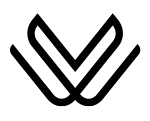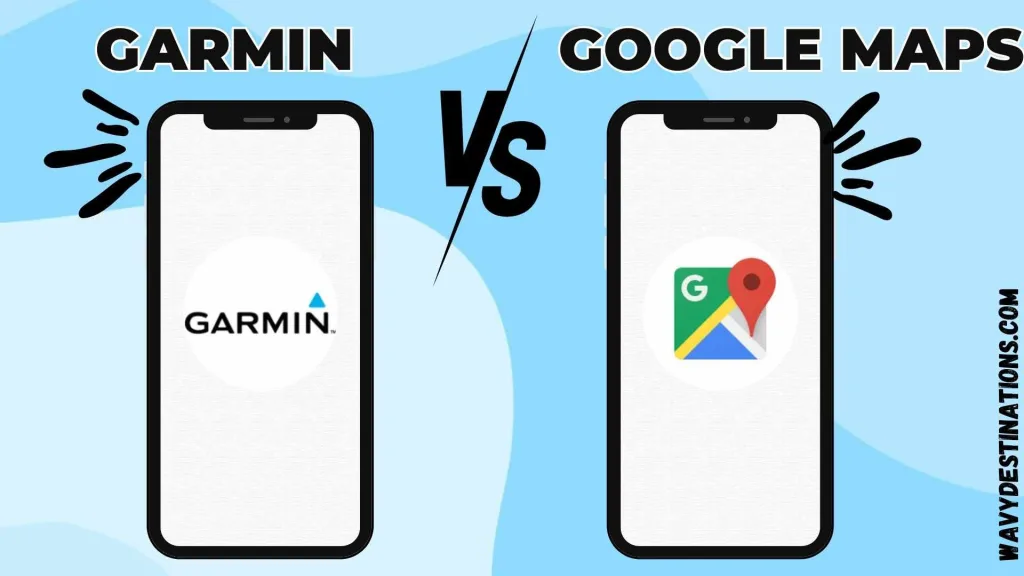How to Avoid Tolls on Waze? Set your preferences before drive
Waze is a powerful navigation app known for its real-time traffic updates, security alerts, and customizable route options, including the ability to avoid toll roads. Are you curious to know about How to Avoid Tolls on Waze?
This feature can be useful for drivers who want to reduce costs or prefer routes without tolls, freeways, or ferries. You can avoid tolls across various platforms, including iOS, Android, CarPlay, Android Auto, and Android Automotive OS.
In this article, I will discuss all the platforms step-by-step, which will help you to avoid Tolls on Waze, benefits, and tips.
How to Avoid Tolls on Waze across different platforms?
You can ensure toll free journey by using Waze on iOS and Android. Here, are the easy steps:
Avoiding tolls on Waze for iOS and Android:
- Open the Waze app on your mobile device.
- Click on the “Three Lines” displayed in the top left corner.
- Now click on the option “Settings”.

- Here you will see an option “Navigation”, tap on it.

- A new page will open, now enable the “Avoid tolls”.

Avoid tolls on Waze for Android Auto:
You can easily avoid Tolls, Freeways, high-occupancy vehicle lanes, etc. Follow the steps below:
- Plug your Android device into the Android system of your car.
- Open and launch Waze on your Android Auto.
- Now tap on the option “Navigation”.
- You will see three options: Avoid toll roads, Avoid freeways, and Avoid ferries.
- Turn on your preferred option.
Avoid Tolls on Waze for Android Automotive:
- Install Waze on your AAOS.
- Use the touchscreen of your Car and open the Waze app.
- Go to the settings and adjust the “Navigation” settings.
- Now click on the “Avoid toll roads” or other options according to your preferred route.
- Enter your destination and Waze will avoid toll roads.
Avoid Tolls on Waze for CarPlay:
On the CarPlay system, you can adjust Waze settings for navigating from your current route. Follow the steps:
- Go to the settings and click on “Navigation”.
- And click on your preferred option to “Avoid Tolls and Others.
- Before the drive, you can also adjust your settings.
- Disconnect the phone from the system.
- Then adjust the settings on your phone.
- These settings will apply while you use the car in Waze.
How to set preferences on Waze before your drive?
You can also set and avoid tolls for your next drive. Whatever changes you make it will automatically apply to your next drive. Follow the steps below:
- Download and open Waze on your mobile.
- Now search for your destination.
- In the next step, click on the option “View routes”.
- Now click on “Avoid” in the upper left corner.
- Click on the “Avoid Toll Road” and turn it on.
- You can also set other preferred options by clicking on “View all navigation settings”.
- Moreover, you can also turn off these settings and options.
Why Should You Avoid Tolls on Waze?
Avoiding tolls can be helpful for several reasons and you can enjoy your route according to your preference.
- By avoiding toll roads, you can save money by not paying any fee for tolls.
- Moreover, avoiding tolls can also be beneficial as you can save yourself from traffic jams, and other delays.
- By avoiding tolls, you can enjoy and better your travel experience according to your preference and by checking the map on Waze.
- Toll-free routes usually pass through local areas, small towns, and beautiful landscapes. This can make your journey enjoyable.
FAQs:
Q. What do the tolls mean on Waze?
Waze provides the facility that provides a better route by avoiding tolls, tunnels, ferries, bridges, and other obstructions.
Q. Is Waze accurate with tolls?
The toll prices in Waze are estimated prices that are not replaced by actual prices that are set by the toll operator.
Q. Can I avoid toll roads on a specific part of my route?
No, Waze does not allow for avoiding tolls for a specific part of your route. You have to Avoid toll roads for your entire route.
Q. Can I avoid toll roads on each trip?
Yes, you can enable or disable the Avoid Toll Roads options before starting each trip.