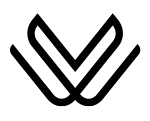What does Purple Mean on Waze? Purple Route line for navigation
Waze is a popular navigation app that uses a variety of colors to represent different types of information on its maps. Among these, the purple color also plays a specific role. Understanding what does purple mean on Waze can help users better navigate
The default route color on Waze is purple. This purple color on Waze will change to green if you send ETA to anyone. It actually indicates that your route is tracked by someone else.
In this article, I will provide all the possible meanings and where purple appears on Waze, offering a comprehensive guide.
What does Purple Mean on Waze?
The most common place where you will see purple color on Waze is on the route line. When you enter a destination, Waze calculates the best route for you. This route is highlighted with purple color. Here’s what the purple line indicates and what does purple mean on Waze:
- The purple line shows the primary route of Waze which is based on current traffic conditions, road closures, and other factors.
- The other route is considered as optimal route for time, distance, and convenience, though Waze may offer different routes that are highlighted in different co
What does the purple line represent?
The purple line on Waze is used to indicate the route that Waze navigation map selects for you. When you enter your destination, Waze will calculate the best route for you which depends on various things such as traffic conditions, road closure, and reported incidents. The purple line then tracks the suggested route, which will show you where to go.
Key Features:
- Primary Route Indicator: The purple line is the primary color cue for the Waze route.
- Start and End Points: The purple line connects your starting point and your destination.
- Real-Time-Traffic update: If you miss the purple line, Waze will again calculate the route, and the purple line will adjust.
Customize purple line display:
You can also customize this purple line on Waze such as:
Map Display Settings: You can also choose to display your route in different ways, such as without or with turn-by-turn navigation directions. This can make the purple line more or less prominent.
Night Mode & Day Mode: The purple line will show and be prominent to you depending on dark and light mode.
Other Waze Colors:
It is important to understand other Waze colors and Waze’s symbols on the Waze map. it is helpful in save drive. Other colors displayed on the Waze map are:
- Blue Lines: These Blue lines show the alternative routes. If Waze offers more than one route option, the primary one is marked with purple, and the alternative one is with blue color
- Red, Yellow, and orange: These are all colors used to show traffic conditions. Red color shows heavy traffic, yellow color shows moderate traffic, and orange color shows light traffic.

Why is understanding the purple line important?
Understanding the purple line displayed on Waze is important in such ways:
- It is helpful for safe driving which will help you to focus on the road.
- If you are following the purple line, it ensures that you are on the route provided by Waze.
- If you miss the purple line on the Waze map, it leads to a missed turn or confusion.
FAQs:
Q. What does purple color mean on Waze?
The purple color on Waze means the route that is received by Waze on the map.
Q. What does the purple color mean in the Waze map editor?
The purple color means on Waze map editor is the freeways.
Q. Can you change the color on Waze?
Yes, you can edit the color on Waze and adjust it according to your choice.