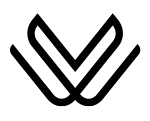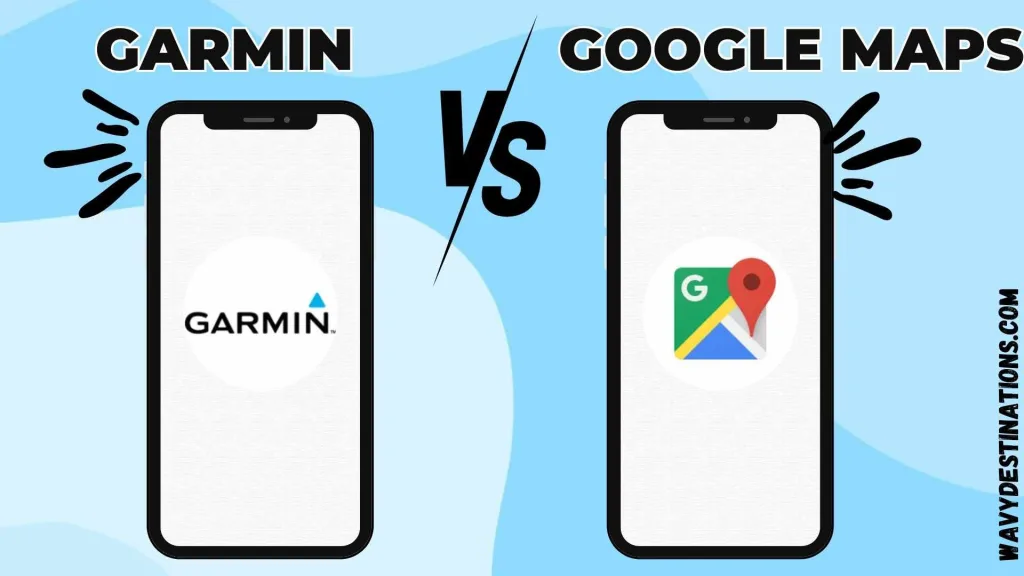Google Maps vs TomTom – Which One is more Better
If you’re debating between Google Maps vs TomTom, the main difference is that Google Maps is better for real-time data and versatility, while TomTom excels in offline reliability. Both apps have features that cater to different user types, whether you’re a daily commuter in the city or a driver exploring remote regions.
Google Maps is one of the most popular navigation apps in the world, used by millions of people every day. It provides real-time traffic updates, public transport information, and detailed business listings, making it versatile for drivers, cyclists, pedestrians, and commuters alike. Since it’s completely free, Google Maps stands out as a go-to app for anyone who needs reliable directions, whether online or offline with downloadable maps.
TomTom has long been known for its GPS devices, but with its app-based solutions like TomTom Go Mobile and TomTom Amigo, it has entered the smartphone navigation market.
TomTom Go Mobile is designed for drivers who need full offline navigation, offering features such as turn-by-turn voice navigation, speed camera alerts, and customizable route options to avoid tolls and highways.
In this article, we will discuss in more detail the Google Maps vs TomTom Go or Google Maps vs TomTom Amigo, and which app might be the best fit for you.
What Are The Similarities Between Google Maps and TomTom?
Despite their different focuses, Google Maps and TomTom share several key features that make them both excellent navigation tools. Here’s a breakdown of their similarities:
| Feature | Google Maps | TomTom Go Mobile | Similarity |
| Turn-by-Turn Navigation | Free, voice-guided for all transport modes. | Premium, voice-guided, focused on driving. | Both offer turn-by-turn, voice-guided navigation. |
| Traffic Updates | Free real-time traffic updates. | Available with premium subscription. | Both provide real-time traffic updates. |
| Offline Maps | Available but limited to specific areas. | Full offline maps for entire countries. | Both offer offline maps, with TomTom being more extensive. |
| Speed Camera Alerts | Basic speed limit notifications. | Advanced speed camera alerts with premium. | Both provide speed-related notifications. |
| Route Planning | Optimized routes based on live traffic. | Customizable routes for tolls, highways. | Both apps support route planning. |
| User Interface | Supports walking, cycling, and driving. | Focused primarily on driving. | Both have user-friendly, intuitive designs. |
Turn-by-Turn Navigation
Both Google Maps and TomTom offer voice-guided turn-by-turn navigation, ensuring drivers (or pedestrians, in Google Maps’ case) can follow routes hands-free. This feature is critical for reducing distractions while driving and helping users stay on track, a feature that WavyDestinations highlights as essential for reducing distractions while driving and helping users stay on track.
You May Also Like: Waze vs Garmin – Which is better?
Traffic Updates
Both apps offer real-time traffic updates, though Google Maps provides these updates for free, while TomTom Go Mobile requires a subscription for this feature. Traffic updates help users avoid congested roads and reach their destinations faster.

Offline Maps
While both apps offer offline maps, TomTom Go Mobile provides a more comprehensive offline experience, allowing users to download maps for entire countries. Google Maps limits offline maps to specific areas, and users must download them manually.
Speed Camera Alerts
Both apps notify drivers about speed cameras, but TomTom Go Mobile offers a more advanced system with detailed speed camera alerts for premium users, while Google Maps only provides basic speed limit notifications in some areas.
Route Planning
Both apps help users plan their routes, but Google Maps optimizes routes based on real-time traffic conditions, while TomTom Go Mobile offers more customizable route options, allowing users to avoid tolls or highways.

Read Here: Waze vs Radarbot – Which is best for Speed Camera detection?
What are the differences between Google Maps and Tomtom?
Here’s a detailed side-by-side comparison of key features in Google Maps vs TomTom Go Mobile:
| Feature | Google Maps | TomTom Go Mobile | Winner |
| Offline Maps | Limited to specific areas, must be downloaded manually. | Full offline maps for entire countries. | TomTom Go Mobile |
| Real-Time Traffic Updates | Free for all users, updated in real-time. | Available with subscription only. | Google Maps |
| Public Transportation | Comprehensive, with routes and schedules. | Not available. | Google Maps |
| Turn-by-Turn Navigation | Free, voice-guided for all transport modes. | Premium, focused on driving navigation. | Google Maps (free for all) |
| Speed Camera Alerts | Basic speed limit information. | Detailed speed camera alerts with premium. | TomTom Go Mobile |
| Business Listings & Reviews | Extensive, with reviews, photos, and ratings. | Basic POI data without reviews. | Google Maps |
| Price | Completely free. | Paid subscription for premium features. | Google Maps |
| User Interface | Versatile, supports driving, walking, and cycling. | Clean, driver-focused interface. | TomTom Go Mobile for drivers |
Offline Maps
TomTom Go Mobile wins in this category, providing full offline maps for entire countries. Users can download these maps and use them without an internet connection. Google Maps, while offering offline maps, is limited to specific areas, and many features like traffic updates and business listings are unavailable offline.

Real-Time Traffic Updates
Google Maps provides free real-time traffic updates to all users, while TomTom Go Mobile requires a premium subscription for this feature. Google Maps wins here due to the cost-effectiveness of its service.
Public Transportation
Google Maps offers comprehensive public transportation routes and schedules, while TomTom Go Mobile focuses solely on driving. For city dwellers who rely on buses, trains, and subways, Google Maps is the better choice.
Speed Camera Alerts
TomTom Go Mobile provides more detailed speed camera alerts for premium users, whereas Google Maps offers basic speed limit notifications in some regions. TomTom wins in this category for its advanced alerts.
Price
Google Maps is completely free, offering all features at no cost. TomTom Go Mobile requires a subscription for premium features like real-time traffic updates and speed camera alerts, making Google Maps the better option for budget-conscious users.
User Interface
Over the years, Google Maps has expanded to include features like Street View, which lets you explore areas virtually, and detailed walking and cycling routes. Users often wonder, “Does TomTom use Google Maps?” but the two apps use different mapping systems. Google Maps provides live data based on user activity, ensuring routes are updated with the latest information.
Also Read: Sygic vs TomTom- Detailed Comparison Features & Pricing
Subscription Plans: Google Maps vs TomTom Go Mobile
Google Maps:
- Completely Free: All features, including real-time traffic updates, public transportation integration, and business listings, are available for free to all users. There are no hidden costs or premium subscriptions.
TomTom Go Mobile:
- Free Version: Offers basic functionality with limited features. Users can access turn-by-turn navigation for a limited number of miles each month for free.
- Premium Version: A subscription unlocks full access to offline maps, real-time traffic updates, and speed camera alerts. The subscription is available as a monthly or yearly plan, with pricing varying based on location.
| Plan | Google Maps | TomTom Go Mobile | Winner |
| Free Version | Fully free with all features. | Free, but limited miles per month. | Google Maps |
| Premium Version | No premium version available. | Paid subscription with advanced driving features. | Google Maps |
| Price | Completely free. | Subscription required for premium features. | Google Maps |
Google Maps: Google Maps does not offer a premium version; it is completely free for all users. Features like real-time traffic updates, public transport routes, business listings, and voice-guided navigation are available at no cost, making it an accessible and cost-effective solution for all users.
TomTom Go Mobile: TomTom Go Mobile offers a free version, but it limits navigation to a specific number of miles per month. For full access to offline maps, real-time traffic updates, and premium driving features like speed camera alerts, users need to purchase a subscription.
Also Read: Sygic vs Google Maps – Which Navigational App is Best?
This makes TomTom less attractive for budget-conscious users, though it offers valuable premium features for drivers who need offline functionality and advanced driving tools.

Additional Factors to Consider
- User Experience: Google Maps offers a more versatile user experience, supporting not just driving, but also walking, cycling, and public transportation. Its user interface is intuitive and offers many detailed options for exploring cities and navigating routes. TomTom Go Mobile is more focused on driving, offering a simple, driver-centric interface that’s ideal for frequent road users.
- Public Transportation: Google Maps excels at public transport integration, offering detailed schedules and real-time tracking for buses, trains, and subways. TomTom does not provide any public transportation options, making it less versatile for users who rely on multiple modes of transport.
- Business Listings: Google Maps provides rich business information, including user reviews, photos, hours of operation, and real-time updates. This makes it a valuable tool not only for navigation but also for exploring and finding new places. TomTom only offers basic Points of Interest (POI) information, with no reviews or detailed business data.
- Data Usage: TomTom Go Mobile is ideal for users who want to minimize data usage, as it offers full offline maps that don’t require an internet connection. Google Maps, while offering offline maps, depends heavily on mobile data for many of its features like real-time traffic updates and business information.

Conclusion: Google Maps vs TomTom – Which One Should You Choose?
Unlike Google Maps, TomTom Go Mobile requires a premium subscription for advanced features like real-time traffic updates. Meanwhile, TomTom Amigo is a free app that offers basic navigation tools like speed camera alerts and traffic information, perfect for users who need simple, reliable navigation without the added costs. Google Maps vs TomTom Go comparisons often highlight how TomTom excels in offline maps, making it a favorite for drivers in remote areas.
When comparing Google Maps vs TomTom Go Mobile, both apps have their strengths. Google Maps offers a more versatile range of services, including real-time traffic, public transport routes, and detailed business listings—all for free. TomTom, on the other hand, provides more robust offline navigation, especially with TomTom Go, where users can download maps for entire countries.
The choice between Google Maps or TomTom depends on what you need from a navigation app. Google Maps is the better choice for users looking for a free, all-in-one navigation tool that offers real-time traffic updates, public transport information, and business listings.
On the other hand, if you frequently drive through areas with limited internet access, TomTom Go Mobile is the best option for offline navigation and premium driving features like speed camera alerts and customizable routes. Ultimately, your choice should be based on whether you prioritize online versatility or offline reliability.
You May Also Like
FAQs
Does TomTom use Google Maps?
No, TomTom uses its own proprietary map data and does not rely on Google Maps for navigation.
Which is better for offline navigation, Google Maps or TomTom?
TomTom Go Mobile is better for offline navigation, offering full-country downloads and dedicated offline features. Google Maps provides offline maps but only for specific areas.
Which app offers real-time traffic updates for free?
Google Maps offers real-time traffic updates for free, while TomTom Go Mobile requires a subscription for access to this feature.
Google Maps vs TomTom Go Mobile: Which one is better for drivers?
TomTom Go Mobile is more focused on driving, offering premium features like speed camera alerts and advanced lane guidance, making it a better option for frequent drivers.
Google Maps vs TomTom Amigo: What’s the difference?
TomTom Amigo is a free app with basic features like traffic updates and speed camera alerts, while Google Maps provides a wider range of navigation tools, including public transport and business listings.
Google Maps or TomTom: Which is more versatile?
Google Maps is more versatile, offering navigation for driving, walking, cycling, and public transport, while TomTom is focused mainly on driving.
Is TomTom Go Mobile free to use?
TomTom Go Mobile has a limited free version, but for full access to premium features like real-time traffic updates and offline maps, a paid subscription is required.