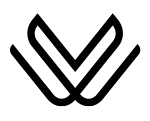How to set Waze for truck route? Select your vehicle type
If you are traveling through highways and other busy roads and want to know how to set Waze for truck route? So, it is important to know that Waze currently does not have a truck-routing feature. you can enjoy a reliable route to avoid, low bridges, and weight limits. Waze is a popular navigation app, that is best for providing information for real-time traffic updates and other alternate routes.
However, Waze is actually designed for private cars and does not offer the feature of a truck route. However, Waze is a powerful app for real-time traffic updates, so truck drivers can adjust some settings to use Waze for truck routes. Here in this article, I will guide you on how you can set Waze for truck route.
Important Limitation: No Official Truck Mode
Waze doesn’t support truck-specific routing features such as:
- Weight or height restrictions
- HAZMAT regulations
- Low bridges or overpass alerts
If your vehicle needs to comply with these restrictions, using Waze alone can be risky. However, with a few settings and strategic combinations, Waze can still enhance your drive.
How to set Waze for truck route?
As Waze does not provide a truck route, drivers can still use Waze with new adjustments.
Custom alerts for Restricted Areas:
- If you want a truck route, you can avoid restricted areas using the “Place” and “Road Closure” features on Waze.
- These alerts can be shared with the Waze community. It will help other drivers to avoid the same areas and provide driving direction.
Custom road exclusions:
- Mark unsuitable roads manually as “Hazard” or “Closure” to help avoid dangerous or restricted segments.
- Report these to the Waze community so others benefit too.
- Use the existing filters: go to Settings → Navigation and enable Avoid toll roads, Avoid freeways, or Avoid ferries, based on your truck type.
Combining Waze with Truck GPS:
- Many truck drivers use specialized truck GPS.
- Waze provides users with live traffic updates and road conditions to avoid inconvenience.
- The combination with GPS offers a safer and more efficient driving experience.
Recommended setup:
- Use your truck-specific GPS for route legality (weight, height, hazmat).
- Run Waze in the background to get live updates: traffic jams, police alerts, road conditions.
- Use your truck GPS for legal compliance, and Waze for dynamic safety alerts.
Vehicle Type Setting:
- Waze offers a feature of selecting the vehicle type in settings. But it does not support commercial vehicles.
- Truck drivers can select the “Taxi” vehicle type, but this is not ideal for avoiding truck-specific restrictions.
Using “Taxi” as a workaround?
Setting Waze’s vehicle type to “Taxi” doesn’t guarantee truck-safe routing—it may help avoid some restrictions, but won’t protect you from low bridges or weight limits. Use it only to avoid car-only routes or pedestrian zones.
Steps to Set Waze for Truck Mode:
As mentioned earlier Waze is not for truck routes, but here I have provided some ways to how to set Waze for truck routes:
Setting Up Waze:
- Open the Waze app and sign in.
- Go to settings.
- Then go to the “Navigation” and select your vehicle type.
- While there is no truck option, you can select “Taxi” as a workaround.

Adding Road Closures or Hazards:
- Click on the “Report” option on your route.
- Then choose “Traffic”, “Hazard”, or “Closure” and add the required details.
- This is helpful for other drivers to avoid issues.
- Moreover, you can also mark roads that are unsuitable for trucks.
Using Waze Alongside a Truck GPS:
- Install both Waze and a truck-specific GPS app.
- You can plan your primary route using the truck GPS.
- Then keep Waze active to inform you of live updates.
- Waze will alert you to real-time changes such as accidents, road closures, or traffic jams.
Features of Waze Useful for Truck Drivers
As you know Waze does not offer truck-specific routing. However, Waze offers features that can be beneficial for truck drivers:
- Waze provides live updates on traffic jams, accidents, and police presence, allowing truck drivers to adjust their routes.
- Waze helps you by informing you and drivers to report the closing of the roads, which is good for avoiding restricted areas.
- Drivers can avoid tolls, ferries, and unpaved roads through route settings for truck routes.
Quick Feature Comparison
Quickly see how Waze stacks up against a Truck GPS app for essential features truck drivers need on the road.
| Feature | Waze | Truck GPS App |
|---|---|---|
| Weight/Height Restrictions | ❌ | ✅ |
| HAZMAT-Compliant Routes | ❌ | ✅ |
| Live Traffic & Hazards | ✅ | ✅ |
| Toll/Ferry Avoidance | ✅ | ✅ |
| Ease of Use | ✅ | ✅ (more setup) |
Alternative Tools for Trucking:
- Sygic Truck GPS: Offers legally compliant routes based on truck specifications.
- Trucker Path: Good for parking, weigh stations, and fuel stops.
- SmartTruckRoute: Provides real-time rerouting for truckers.
FAQs
Q. Is there a truck mode for Waze?
No, Waze still does not offer any truck mode for navigation. Waze only provides navigation for cars by providing multiple features.
Q. How to change Waze to truck?
You cannot change Waze for the truck route, but you can adjust settings, by changing the vehicle to enjoy navigation for the truck route.
Q. Is Waze offering a truck route soon?
No, there is still no clue about the truck route on Waze, but may be in future Waze add this update.
Q. Can Waze legally route a truck?
No. Waze ignores truck-specific regulations like height and load restrictions. Use it only for general navigation and situational updates.
Q. Is there any upcoming truck mode in Waze?
As of now, there’s no public roadmap. The Waze Suggestion Box has many requests, but Waze hasn’t announced any plans for truck routing.

John
Navigational Apps Expert
With years of hands-on experience in the world of navigation technology, John is the go-to expert for everything related to travel apps. His deep knowledge of platforms like Google Maps, Waze, and cutting-edge GPS tools ensures that our users always have the most efficient and up-to-date routes, wherever they are headed.
John’s passion for travel and tech shines through in every guide he creates, helping travelers navigate new destinations with ease. Whether it’s optimizing your route, avoiding traffic, or discovering the best local spots, John’s expertise keeps your journey smooth and stress-free.