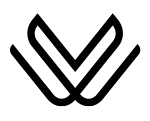Waze vs TomTom Go: Detailed GPS navigation comparison
When it comes to navigation apps, two names stand out: Waze and TomTom GO. Both have gained loyal users by offering reliable guidance, but they cater to different needs.
Waze, backed by Google, thrives on real-time updates from its massive community of drivers. On the other hand, TomTom GO leverages data from over 400 million vehicles worldwide to provide precise routing and offline capabilities.
So, why does comparing these two apps matter? The answer lies in how we use navigation tools today.
Whether you’re a rideshare driver, a daily commuter, or an occasional road tripper, the right app can save time, reduce stress, and make your journeys safer. Let’s dive into the details to see which app fits your lifestyle better.
Waze vs TomTom Go – Key Features Overview
Before choosing between Waze and TomTom GO, it’s essential to understand their core features.
- Waze is known for its user-driven updates, offering real-time alerts about accidents, traffic jams, police sightings, and even objects on the road. It’s a favorite among rideshare drivers thanks to its seamless integration with apps like Uber.
- TomTom GO stands out for its offline navigation capabilities, making it ideal for trips through areas with limited connectivity. It also includes unique tools like 3D building views and a progress bar to track your journey.
Each app caters to different user needs. If you rely on live updates and community contributions, Waze has your back. For those who prefer a polished experience with offline support, TomTom GO might be the better choice.
Interface and User Experience
A navigation app’s interface can make or break the driving experience. Both Waze and TomTom GO aim for simplicity but take slightly different approaches.
- Waze keeps things interactive, with a bottom row for quick access to settings and search. Its colorful interface and customizable themes make navigation fun and engaging. For night owls, Waze also offers a dark mode for easier viewing in low light.
- TomTom GO, on the other hand, opts for a cleaner and more professional look. With its main button in the bottom-left corner, it’s designed for straightforward navigation without unnecessary distractions. It also supports auto mode changes to adjust the display based on lighting conditions.
Both apps are easy to use while driving, but Waze adds a touch of personality with its customizable interface. TomTom GO, however, appeals to those who prefer a no-nonsense design.
You May Also Like: Waze vs Google Maps – Which One is Better?
Navigation and Routing
When it comes to navigation and routing, both Waze vs TomTom GO excel in different ways.
- Waze thrives on real-time, user-driven updates. Drivers actively report accidents, road closures, traffic jams, and even police traps, ensuring you’re always aware of what’s happening on the road ahead.
- TomTom GO, on the other hand, gathers data from over 400 million vehicles worldwide. This global data network offers highly accurate and reliable routing, even in areas where user participation may be limited.
Both apps provide alternate routes to avoid delays, but Waze stands out with its seamless ability to suggest quick detours based on live updates. Additionally, Waze excels in merging business names and addresses in searches, while TomTom GO keeps them separate.
For lane guidance, both apps perform well, helping you navigate exits and complex intersections with ease. Overall, Waze is the go-to for dynamic, real-time routing, while TomTom GO is a strong contender for consistent reliability.
Voice Navigation
Voice navigation is a must-have for drivers, and both apps offer impressive options.
- Waze provides 75 voice options in multiple languages, including fun celebrity voices. One of its standout features is the ability to record your own voice for navigation prompts, adding a personal touch to your journeys.
- TomTom GO takes the lead in sheer variety, offering over 100 voice options in various languages. The default voice is known for being calm and professional, creating a more relaxed driving experience.
Both apps allow you to download voices, ensuring uninterrupted guidance even when offline. While TomTom GO edges out in variety, Waze’s customizable voice feature adds a unique charm that many users love.
Offline Navigation
Offline navigation is where TomTom GO truly shines.
- When you first open TomTom GO, it automatically downloads maps for your region, allowing for fully offline navigation. This feature is a lifesaver in areas with poor or no internet connectivity.
- Waze, on the other hand, relies heavily on live data. While the app continues to function during a trip if the data connection drops, it doesn’t offer true offline navigation.
For long trips through rural areas or places with spotty coverage, TomTom GO’s offline capabilities make it the clear winner. However, for daily commutes or urban driving, Waze’s reliance on real-time updates isn’t much of a limitation.
Reporting and Traffic Alerts
Real-time traffic reporting is one of Waze’s strongest features, and it’s where the app outshines TomTom GO.
- Waze allows users to report accidents, road closures, objects on the road, and even police sightings. These reports are instantly shared with other drivers, creating a highly dynamic and responsive system.
- TomTom GO also provides traffic alerts but relies on its vehicle network for updates. While it covers major incidents like congestion and roadworks, it lacks the detailed, user-driven reports that Waze offers.
Both apps include safety camera and speed limit warnings, but Waze takes it a step further by highlighting cameras with an on-screen bubble and turning the bottom row red if you exceed the speed limit. TomTom GO provides reliable warnings but with less emphasis on visual cues.
If up-to-the-minute alerts are important to you, Waze is the better choice. However, TomTom GO’s system is reliable enough for most drivers and avoids potential information overload.
Compatibility and Device Integration
When it comes to compatibility, both Waze and TomTom GO are designed to fit seamlessly into modern driving setups.
- Waze offers excellent integration with Android Auto and Apple CarPlay, allowing drivers to project the app directly onto their vehicle’s infotainment screen. This makes navigating easier and safer by minimizing distractions.
- TomTom GO is also compatible with Android Auto and Apple CarPlay, providing a smooth experience for drivers who prefer a clean and professional interface.
One area where Waze stands out is its rideshare integration. Waze can connect with platforms like Uber to optimize routes for rideshare drivers. This feature is particularly useful for those who rely on navigation apps to pick up and drop off passengers efficiently.
For general compatibility, both apps perform well, but Waze’s added functionality for rideshare drivers gives it an edge for those in the gig economy.
Subscription and Cost
When comparing costs, the difference between Waze and TomTom GO becomes clear.
- Waze is entirely free to use, making it a popular choice for budget-conscious drivers. However, the free model comes with ads, which can occasionally disrupt the experience, especially when the car is stationary.
- TomTom GO, in contrast, operates on a subscription model. It offers a 7-day free trial, after which users need to pay $29.99 per year (in Australia) to continue using the app. While this fee may deter some, it ensures an ad-free experience and access to premium features like offline maps and advanced routing.
If you’re looking for a cost-free solution, Waze is the obvious choice. For drivers willing to invest in a polished, ad-free app with robust offline capabilities, TomTom GO justifies its price.
Unique Features
Both Waze and TomTom GO bring unique capabilities to the table, catering to different types of drivers and their specific needs.
Waze’s Unique Features
- Real-Time User Contributions: Waze’s strength lies in its community-driven updates, allowing users to share live information about traffic conditions, accidents, road closures, and police sightings.
- Trip Scheduling: With Waze, you can plan trips in advance, and the app will notify you of the best time to leave based on predicted traffic patterns.
- Taxi/Rideshare Support: Waze integrates seamlessly with rideshare platforms like Uber, making it a go-to app for professional drivers.
TomTom GO’s Unique Features
- 3D Buildings: While navigating, TomTom GO displays detailed 3D building views, helping drivers better orient themselves in unfamiliar areas.
- Progress Bar: A journey progress bar visually tracks how far along you are, giving drivers a quick overview of their trip.
- Bike and Walk Navigation: TomTom GO supports navigation for biking and walking, making it versatile for non-driving users as well.
| Waze App | Specifications | TomTom |
| Yes | Real-time traffic updates | Yes |
| Yes | Community-based features | No |
| Yes | Points of interest | Yes |
| Free | Price | Premium |
| Yes, basic | Route planning | Yes, advance |
| No | Offline map | Yes |
| Yes | Speed cameras | Yes |
If you thrive on real-time updates and rideshare integration, Waze is your best bet. For those who prefer advanced visuals and multi-mode navigation, TomTom GO is worth exploring.
Pros and Cons
Waze Pros
- Free to Use: Ideal for budget-conscious users.
- Real-Time Updates: The community-driven model ensures live traffic alerts and road information.
- Rideshare Integration: Perfect for drivers using platforms like Uber.
- Customizable Interface: Choose from various themes and even record your own navigation voice.
Waze Cons
- Ads: Free usage comes with intrusive ads that may disrupt the experience.
- Battery Consumption: Known for draining battery quickly, especially on older devices.
- Connectivity Dependence: Lacks true offline navigation and heavily relies on an active internet connection.
TomTom GO Pros
- Offline Navigation: Fully supports offline maps, making it reliable in areas with poor connectivity.
- Accurate Routing: Leverages data from 400 million vehicles for consistent performance.
- Ad-Free Experience: The subscription fee ensures a distraction-free interface.
TomTom GO Cons
- Subscription Fee: At $29.99 per year, it may not appeal to users who prefer free options.
- Slow Development: Updates and feature rollouts are relatively slow compared to competitors.
- Limited Real-Time Reporting: Relies on its network data rather than community-driven updates, which may result in slower alerts.
Rankings and Popularity
When it comes to rankings, Waze often outshines TomTom GO, especially in community-driven polls:
- Waze ranks #5 in “Best GPS Navigation Apps for Android” and #3 in “Best Apps Supporting Android Auto” according to the Slant community.
- TomTom GO follows closely, ranking #6 in “Best GPS Navigation Apps for Android” and #3 for “Best Car Navigation Apps for iOS.”
Public opinion on wavydestinations underscores Waze’s strength in real-time features and usability, while TomTom GO’s consistent performance and offline capabilities make it a close competitor. Both apps have their loyal users, but Waze tends to be the crowd favorite for its dynamic updates and free model.
Waze vs TomTom Review
According to Reddit reviews, users say that the Waze app contains greater features than TomTom. Waze provides music options to the users but TomTom does not offer these cool features to its users.
Users also said that the Waze interface is simple and user-friendly. Due to the premium version the TomTom app is worthy for many people.
On the other hand, Waze is free to use and also free to download. One thing is present which makes TomTom better than Waze is its offline map. Users can download maps using the TomTom app without an internet connection.
The reporting method of the Waze app also works well if we compare it with the TomTom app. Finally, according to Reddit reviews on Waze vs TomTom, the Waze app is better than TomTom due to its many cool features.
Which App is Right for You?
Choosing between Waze and TomTom GO depends on how you plan to use the app and your specific driving needs. Here’s a quick guide to help you decide:
Choose Waze If
- You’re a rideshare driver or commuter who relies on real-time traffic updates and user-generated reports for accidents, road closures, or police sightings.
- Budget is a concern, and you prefer a free navigation app, even with occasional ads.
- You enjoy customizable features like voice recording and themes, and you drive primarily in areas with good internet connectivity.
Choose TomTom GO If
- You frequently drive in areas with poor connectivity or prefer the reliability of offline navigation.
- You want an ad-free experience and don’t mind paying a $29.99 annual subscription.
- You value features like 3D building views, a journey progress bar, and the ability to navigate by bike or on foot.
When deciding, consider your budget, connectivity needs, and whether real-time updates or offline capabilities are more important to your driving routine.
Conclusion
Both Waze and TomTom GO are exceptional navigation apps, but they shine in different areas.
- Waze is perfect for those who thrive on real-time updates and community contributions. It’s free, interactive, and ideal for rideshare drivers or urban commuters.
- TomTom GO offers a premium experience with offline navigation, advanced visuals, and reliable routing, making it great for drivers in rural areas or those who prefer ad-free navigation.
Ultimately, the best apps for you depends on your driving habits, budget, and personal preferences. Whether you choose Waze’s dynamic updates or TomTom GO’s polished offline experience, both apps are designed to make your journeys safer and more efficient.
You May Also Like
Frequently Asked Questions
Does anyone still use TomTom?
As of 2019, TomTom announced that 800 million users use their well-manufactured TomTom navigation app.
Is there a better navigation app than Waze?
The Waze app is a better navigational app because it is a good alternative to Google Maps. Also, the Waze app currently runs under Google. So, currently, google Maps owns the Waze app and both Google Maps and Waze app work together with spirited specific tasks.
What is the disadvantage of Waze?
The Waze app does not show the proper offline map. But TomTom and Google Maps offer offline maps to their users. So it is a disadvantage of the Waze app.
Why is Waze not as good as it was?
Waze’s system’s dependence on other active users on the road is a drawback. For hundreds of kilometers, Waze will only know about some things that happen in the vicinity if you’re the only user. Luckily, you can download maps offline for use at a later time with both services, but Google Maps is more transparent about this feature.