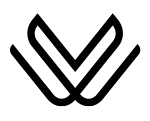Waze vs Sygic – Detailed Comparison, Who comes out at the Top?
If we talk about the world of navigation in 2026 then Waze and Sygic are very famous Apps on the market. Both apps come with many features and also have been available for a long time. So, users like both apps due to their navigational accuracy.
As far as Waze vs Sygic comparison is concerned; Both these apps have some major similarities and differences according to their manufactured design. These apps also have different roles and regulations for working.
Waze relies on real-time, community-sourced data, while Sygic emphasizes offline reliability backed by TomTom-powered maps. As a result:
- Waze excels in live traffic, hazard reporting, police alerts, and dynamic rerouting.
- Sygic shines in offline navigation, lane assistance, HUD projection, and dashcam integration, features not available on Waze.
In this blog, we have listed below all the information about Waze vs Sygic such as which is better? and what are the main similarities and differences between them.
So, you people don’t leave this comprehensive page and stick with it until the end. For travelers and explorers, platforms like Wavydestinations also provide guidance and inspiration for choosing destinations.
Quick Comparison between Waze and Sygic
| Feature | Waze | Sygic |
|---|
| Offline Navigation | ❌ Requires mobile data | ✅ Full offline – monthly map updates |
| Live Traffic Updates | ✅ Crowd-sourced, real-time | ✅ TomTom traffic updated every 2 min |
| Lane Guidance | ⚠️ Basic/routing only | ✅ Advanced lane assistant |
| Speed Limit & Camera Alerts | ✅ Community & database based | ✅ TomTom POI + camera warnings |
| HUD Support | ❌ No | ✅ Projects nav info via windshield |
| Dashcam / RealView AR | ❌ No | ✅ Built-in Dash Cam & AR navigation |
| Ad/Cost Model | Free with ads & promos | Freemium + Premium add-ons |
| Customer Support | Minimal/community-led support | ✅ 24/7 email/chat |
| Voice | Many languages options | Many languages options |
| Community interaction | Active users engagement | Social features |
| Battery usage | Battery save mood available | Optimized consumption |
| Customization options | Adventurous map colors | Maps display customization |
Waze vs Sygic – Features Based Comparison
When comparing Waze and Sygic, both apps shine in different areas based on how and where you drive. Below is a detailed breakdown of core features to help you understand which app suits your driving style, environment, and device setup best.
🗺️ Map Access and Offline Support
- Waze relies entirely on a real-time internet connection. This makes it ideal for daily commuters in urban areas with strong data networks, but unreliable for remote routes.
- Sygic offers full offline navigation backed by TomTom’s maps, which are downloaded directly to your device. This gives Sygic a huge advantage for rural travel, road trips, or international navigation without roaming data.
📡 Real-Time Traffic and Road Hazards
- Waze excels with crowdsourced, real-time alerts. You’ll get live updates on traffic jams, police presence, accidents, and road closures – all from other Waze users (“Wazers”).
- Sygic also shows traffic updates but they come from a combination of traffic centers, data aggregators, and car sensor networks. These are less dynamic than Waze’s peer-based reports but more reliable in regions with fewer users.
🎯 Route Optimization and Accuracy
- Waze constantly recalculates your route based on new incoming traffic reports. It prioritizes fastest arrival over scenic or fuel-efficient routes.
- Sygic offers multiple routing options, including eco-routes to save fuel, scenic views, and avoidance of tolls or highways. It also offers lane guidance, something Waze lacks in many regions.
🎥 Dashcam and Add-ons
- Waze does not have a built-in dashcam.
- Sygic has a paid add-on for dashcam recording, which automatically saves videos when it detects sudden braking or collisions. It also includes Head-Up Display (HUD) mode, ideal for night driving.
💡 Interface and Customization
- Waze features colorful, cartoony visuals with bold icons and voice packs. Great for younger users and everyday drivers.
- Sygic has a cleaner, professional UI with 3D buildings, terrain views, and satellite map support, making it feel more premium and modern.
🧾 Speed Limit Alerts and Cameras
- Both apps notify you of the current speed limit and alert you if you’re speeding.
- Sygic takes it further by highlighting fixed and mobile speed cameras – a huge perk for highway drivers.
- The Sygic app takes 24 minutes while the distance is 10km. On the other hand, Waze App shows it takes 26 minutes while the distance is 10km.
Speed Limit & Zones
So, if we talk about Waze vs Sygic; Another cool feature of the Sygic app is, it shows the speed limit when users move to different speed zones. On the contrary, users can find the speedometer, orange button or reporting menu, and trip info down the button of the Waze. So, users can report things such as police, traffic, hazards, petrol prices, and many more.
Real-time Data Provision
Sygic provides the data from over 4 million cars around the globe every 2 minutes. While the Waze app gets data from Wazer’s and delivers it to others.
You can say that the Waze app provides data to get from drivers because the Waze app is a community-based digital platform app for navigation.
SOS Feature
- It also has SOS features that provide users closest to a location and hospital, police station, fuel pumps, and many more. Sygic also has an emergency number where the users can tap and call emergencies.
Similarities to Waze and Sygic
- Both apps are used to locate locations and destinations, you can call them navigational apps.
- You can download the Waze App and Sygic Apps from the Play Store, you can use some other alternatives of the Play Store to download the Waze and Sygic apps.
- Waze vs Sygic: Both apps can be used on both types of devices such as Android and iOS.
- Both apps are free to download and install.
- Both apps need to turn on the location of the devices when users use them.
- Both apps have also paid versions.
- Both apps use data when users use them.
- Both apps have an expiry date, and after expiry the date users need to update.
- Both apps have speedometers, so the users use them and check their vehicle speed.
- Both apps are customizable.
Attributes and subscription Models of both apps.
| Waze app | Features of app info | Sygic app |
| Yess | Free version | Yess |
| Basic navigation, traffic updates, live map updates, community reports | Free version features | Basic navigation, traffic updates, offline maps, speed camera alerts |
| Available | Paid version | Available |
| Waze+ | Paid version name | Sygic premium |
| 5$ per/month or 50$ per/year | Paid version price | 6$ per/month or 60$ per/year |
| Yes, Available | Music option | Not available |
| Simple and easy | Interface | Simple and easy |
| Reliable | Reliability | Reliable |
Is Waze better than Sygic?
Waze vs Sygic both are navigational apps, Waze has a limited offline map but Sygic has a good offline map that provides all the necessary things to the users. Moreover, the Waze app has a music option while the Sygic app does not sport music.
Therefore both apps have many similarities and differences, but I like the Waze app for navigation of my destinations.
Decision Flow – Which App is Best For You?
Choose Waze if you…
- Prefer real-time, community-based traffic info
- Are primarily in well-connected urban or suburban areas
- Want a free app with voice alerts and rerouting
Choose Sygic if you…
- Travel to remote areas or lack consistent mobile data
- Value advanced features like HUD and lane guidance
- Don’t want ads and are willing to invest in premium features
Choose both if you…
- Want Waze’s live traffic benefits plus Sygic’s offline reliability and vehicle-integrated features.
You May Also Like
Frequently Asked Questions
Is anything better than Waze?
Google Maps and Waze app both are very reliable and popular navigation apps. They are used to navigate users to different destinations. Currently, both run under the google. But Google Maps has some more advanced features than the Waze app.
Does anyone use Waze anymore?
The Waze app provides a bundle of features and reliable navigational services. Waze app provides more accurate services in those areas where the users of this app are greater. So, the Waze app has original popularity against many navigational apps.
Is Sygic better than Google Maps?
Google Maps are widely used all over the world. Because it offers many advanced features to the users such as downloading the offline map, etc. on the other hand, the Sygic app provides the best navigation destination for their users. In my point of view, Google Maps is better than a Sygic app.
Can Sygic work entirely offline?
Yes—with downloadable TomTom maps—no data needed.
Which app is better for complex urban junctions?
Sygic’s lane guidance excels at lane selection, while Waze is better at signaling real-time alerts.
Are there hidden costs in Sygic?
The base app is free but add-on features (HUD, dash cam, Real View) require in-app purchase.
Does Waze have HUD or dashcam support?
No; third-party apps or phone mounts are required.

John
Navigational Apps Expert
With years of hands-on experience in the world of navigation technology, John is the go-to expert for everything related to travel apps. His deep knowledge of platforms like Google Maps, Waze, and cutting-edge GPS tools ensures that our users always have the most efficient and up-to-date routes, wherever they are headed.
John’s passion for travel and tech shines through in every guide he creates, helping travelers navigate new destinations with ease. Whether it’s optimizing your route, avoiding traffic, or discovering the best local spots, John’s expertise keeps your journey smooth and stress-free.