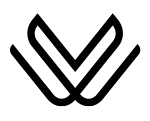Waze vs Radarbot – Which is best for Speed Camera detection?
Waze vs Radarbot, when it comes to navigation apps, are two popular choices. Both apps provide multiple features to enhance your driving experience, especially in 2026 when traveling to new places or planning road trips through wavydestinations, but they have different needs.
Both apps offer real-time traffic updates, speed camera alerts, and user-provided reports, making them useful tools for drivers. However, Waze is a navigation app that provides turn-by-turn directions, route planning, and traffic data. While Radarbot provides radar detection and focuses on alerting drivers to speed cameras and other traffic-related devices.
In this article, I will provide the similarities and differences between Waze vs Radarbot that will help you decide which app is better for you.
Similarities Between Waze vs Radarbot
Waze and Radarbot’ app share several features designed to make driving safe and more efficient. Below are the key similarities between the two apps:
- Both Waze and Radarbot provide real-time traffic updates, which help drivers avoid traffic problems and choose the fastest routes. Waze collects data from its large user community, while Radarbot combines its Radar detection with traffic information to suggest the best routes.
- Both apps notify drivers of upcoming speed cameras, helping them avoid fines. Waze relies on users’ reports and its huge database to alert drivers, while Radarbot specializes in this feature with an extensive database of fixed and mobile speed cameras.

- Waze and Radarbot allow users to contribute by reporting road hazards, accidents, and speed traps. It ensures that information is up-to-date and relevant.
- Both apps offer customizable alerts. You can set preferences for specific types of warnings, such as speed cameras alerts, speed limits, traffic jams, or road closures.

- Both apps provide voice-guided navigation to keep your eyes on the road. Waze offers a variety of voice options.
What Real Drivers Say: Community Feedback from the Road
When comparing Waze and Radarbot, real-world user reviews offer important insights. Many drivers appreciate Radarbot for its reliable detection of fixed speed cameras, especially when driving through less populated or offline areas.
One user from the BabyBMW forum shared, “Radarbot starts beeping even earlier than Waze and works well even when I lose internet.” On the other hand, Waze receives praise for its active community that quickly flags mobile speed traps.
As one user on a driving forum put it, “Waze alerts me to police speed traps right after someone else reports them—it’s fast and very accurate.”
This mix of feedback shows that while Waze excels in dynamic, user-driven alerts, Radarbot shines with consistent, preloaded data—particularly for drivers who frequently travel through rural or international zones.
Differences Between Waze vs Radarbot
While Waze and Radarbot share some similarities, they also have some differences in several ways. Some of these are:
Primary function:
- Waze is a navigation app offering turn-by-turn directions, real-time traffic updates, and a wide range of community-driven features.
- Radarbot is primarily a radar detection app that focuses on alerting drivers to speed cameras, red light cameras, and other traffic devices, road speed limit, school area alerts, etc. It does not offer detailed navigation features like Waze.
Traffic Data Sources:
- Waze relies heavily on its user community for real-time traffic data, including reports on accidents, road closures, and police presence.
- Radarbot focuses on radar detection and uses a database of fixed and mobile speed cameras to provide alerts. Its traffic data is not as extensive as Waze’s.
User interface:
- Waze has a colorful and interactive interface, with a map view that shows your route, nearly hazards, and other driver reports.
- Radarbot’s interface is more straightforward, focusing on radar detection with a simple display of speed limits, radar locations, and alerts.
Additional features:
- Waze offers features like route planning, carpooling options, and integration with music streaming services. It also provides notifications about gas prices, parking availability, and more.
- Radarbot is specialized in radar detection and doesn’t offer additional features like carpooling or gas prices. However, it does include a feature for setting speed limits and alerting you when you exceed them and alerts you for heavy vehicles, and lorries.
Offline Mode:
- Waze requires an active internet connection for most of its features, including live traffic updates and user-submitted alerts. While it can cache short routes when offline, its ability to detect speed cameras or adjust for traffic delays becomes limited without connectivity.
- Radarbot, however, is designed for full offline use. Its entire database of fixed and mobile speed cameras is downloaded onto your device. This means you’ll still get accurate alerts even if you’re driving through mountains, tunnels, or international highways with poor reception. For drivers who often travel in remote areas, Radarbot’s offline mode is a significant advantage over Waze.
Performance and Battery Usage
- Battery consumption is another factor to consider. Waze’s always-on connectivity means it frequently updates routes and traffic data in real-time. While this is helpful for staying current, it can drain your battery quickly—especially during long drives or if you’re also running music and other apps.
- Radarbot, in contrast, is much lighter. It primarily uses GPS and its preloaded camera database, making it more efficient. The Pro version of Radarbot can even run in the background via Bluetooth and integrates with other systems in your car, offering alerts with minimal screen time or battery usage.
Which App Offers Better Accuracy?
Accuracy can vary depending on where and how you’re driving. Waze thrives in cities and areas with many active users. Its live alert system works best when drivers constantly report updates.
This means mobile speed traps and road closures often show up minutes after they occur—but only if someone nearby shares it. In contrast, Radarbot is built around a global database of both fixed and mobile speed cameras.
It doesn’t rely on live reports to function and is updated regularly by its developers. This approach gives Radarbot an edge for consistency, especially in countries where user reporting is less common. While Waze can sometimes miss cameras in remote areas, Radarbot continues to provide reliable alerts regardless of user activity.
Specification Table
Check here some features and specifications of both apps:
| Feature | Waze | Radarbot |
| Primary function | Navigation and traffic alerts | Radar detection and traffic alerts |
| Platform availability | Android, iOS | Android, iOS |
| Traffic data source | User reports, GPS | Fixed and mobile camera database, GPS |
| Speed camera alerts | Yes, community-driven | Yes, specialized and extensive |
| Voice guidance | Yes, various options | Yes, straightforward |
| Offline mode | Limited (cached data) | Fully functional |
| Community reporting | Yes, an active user base | Yes, for radar locations |
| Customizable alerts | Yes | Yes |
| Additional features | Carpooling, gas prices, music integration | Speed limits, radar detection |
| Price | Free, ad-supported | Free (basic), Paid (Pro) |
Waze vs Radarbot: Global vs Local Strengths
Your choice of app might also depend on where you’re driving and how widely used different digital platforms are in that region.. Waze has a strong user base in the U.S., U.K., Canada, and Australia—making it excellent for detecting sudden hazards or mobile traps in urban areas.
But in Europe, especially countries like Spain, France, and Germany, Radarbot is often more effective. Many drivers there prefer its precise radar coverage and regularly updated camera database.
Since Radarbot doesn’t rely on user reports, it’s also a better pick for areas where fewer people use driving apps. Whether you’re commuting in New York or road-tripping across the Alps, understanding each app’s regional strengths can make a big difference.
You May Also Like
FAQs
Q. Is Waze or Radarbot better?
Both apps are best in their own way, both offers multiple features that provide users with the best navigational experience.
Q. What is the best app for detecting speed cameras?
The Radarbot is specially designed to detect speed cameras and other traffic-related alerts.
Q. Does the Radarbot and Waze app work without the internet?
Both apps require an internet connection, but Radarbot allows users to download maps for offline use.

John
Navigational Apps Expert
With years of hands-on experience in the world of navigation technology, John is the go-to expert for everything related to travel apps. His deep knowledge of platforms like Google Maps, Waze, and cutting-edge GPS tools ensures that our users always have the most efficient and up-to-date routes, wherever they are headed.
John’s passion for travel and tech shines through in every guide he creates, helping travelers navigate new destinations with ease. Whether it’s optimizing your route, avoiding traffic, or discovering the best local spots, John’s expertise keeps your journey smooth and stress-free.