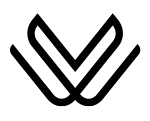How to Use Waze Offline Maps? Features, Limitations & Smarter Workarounds
Waze is a highly popular navigation app loved for its real-time alerts, crowdsourced traffic reports, and community-based features. When it comes to Waze offline maps, the map holds some limitations. Like what happens when you’re driving through a remote area with no cell coverage? Can you still use Waze without internet access?
The short answer is: Waze does not support full offline navigation like some GPS apps, but with the right preparation, you can preload your route and continue driving with limited functionality.
This guide explains exactly how to use Waze in low-signal or no-signal environments in 2025. You’ll learn how Waze caches maps, what features work offline, what limitations to expect, and which alternatives might serve you better on remote road trips.
Does Waze Work Offline in 2025?
Waze requires a live internet connection to function at full capacity. It depends on real-time data from millions of users for traffic updates, police alerts, construction zones, and route calculations.
However, Waze can store temporary “cached” data if you’ve loaded your route while online. This allows you to continue navigating along that route even if your signal drops.
In offline mode, Waze essentially functions as a basic GPS system using your device’s GPS chip and the cached map tiles. But there are key limitations.
Requirements to Use Waze Offline Maps
To use Waze in low or no-signal areas, the following conditions must be met:
- ✅ You must begin the route while connected to mobile data or Wi-Fi
- ✅ GPS/location services must be enabled on your device
- ✅ You must keep the Waze app open (minimized is okay, force closing isn’t)
- ✅ You should avoid switching destinations or rerouting while offline
Important: Waze will only keep the map and voice directions for the current trip. If you restart the app or lose power, the cache may be erased.
Also Read: What does Waze Means?
How to Use Waze Offline Maps?
Follow these steps if you want to use offline Waze maps which include:
- First of all turn on your location services and then open the Waze app on your smartphone.
- In the beginning, your device must be connected to mobile data.
- If your device is running out of mobile data, but you have started your journey then you can use Waze offline maps to some extent.
- Keep in mind that you cannot view special logos or icons on the Waze maps.
- When you start using Waze offline maps for navigation, you cannot view symbols of police checkpoints, speed traps, construction work, road closures, Waze community, and heavy traffic on the route.
Consequently, you can no longer get benefits from Waze maps if you are offline.
What are the Limitations of Offline Waze Maps?
Logos Disappearance – If your device does not have a stable Wi-Fi connection or mobile data, you can no longer see icons or logos on the map while navigating.
No More Live Traffic Updates – When you use Waze offline maps, you cannot view traffic updates. Without an internet connection, the active users cannot report data on the Waze app.
Navigational Issues – When you use offline Waze maps, it is hard to avail turn-by-turn navigation.
No More Social Media Platforms – If you want to listen to your favorite music on YouTube during a journey, you are not able to do so. It is because you cannot run YouTube or other social media platforms on the offline Waze maps.
You May Also Like: How to Do Waze App Login? Guide for Android, iOS & PC
What Waze Caches and What It Doesn’t
Understanding what Waze stores helps set expectations:
| Feature | Cached / Available Offline? |
|---|---|
| GPS tracking & blue arrow | ✅ Yes |
| Turn-by-turn voice directions | ✅ For active route |
| Road names and basic maps | ✅ Partially cached |
| Traffic alerts | ❌ No |
| Speed traps / police alerts | ❌ No |
| Rerouting after wrong turn | ❌ No |
| ETA adjustments | ❌ No |
| Community reports | ❌ No |
The cached map data is stored temporarily and is tied only to the currently loaded route. No maps are saved permanently.
Final Words
You can use Waze offline maps within limitations. First of all, we will suggest you run Waze online maps on your smartphone. Because this navigational app depends on the number of active users on the roads.
Without an internet connection, you cannot report police checkpoints, road closures, speed traps, driving directions, etc. Additionally, you cannot get traffic updates from the other Wazers as well. Consequently, Waze maps can operate only when your device has stable mobile data.
Frequently Asked Questions
Is It Possible to Use Google Maps without Mobile Data?
Yes, you can download and use Google offline maps for navigation.
What are the Limitations of Waze?
Waze always requires a stable internet connection for navigation. Moreover, it depends on the number of active users, therefore, Waze is less accurate than Google Maps.
Can I Use Waze Offline?
No, you can never use Waze for navigation without an internet connection. Your device must have a stable Wi-Fi connection or cellular data in this regard.
Can I use Waze if I lose my data signal mid-route?
Yes, but only for the route you started while online. Waze will continue voice navigation using GPS, but will not reroute or provide alerts.
Can Waze re-calculate my route offline?
No. If you miss a turn or take a wrong exit, Waze will need internet to calculate a new route.
Can I preload routes in Waze?
Not exactly. Waze does not have a map download feature, but it caches tiles when you start and scroll through a route.
What happens if I close Waze mid-route?
Cached data is lost. You must restart the route with internet access.

John
Navigational Apps Expert
With years of hands-on experience in the world of navigation technology, John is the go-to expert for everything related to travel apps. His deep knowledge of platforms like Google Maps, Waze, and cutting-edge GPS tools ensures that our users always have the most efficient and up-to-date routes, wherever they are headed.
John’s passion for travel and tech shines through in every guide he creates, helping travelers navigate new destinations with ease. Whether it’s optimizing your route, avoiding traffic, or discovering the best local spots, John’s expertise keeps your journey smooth and stress-free.