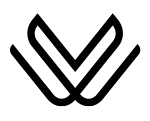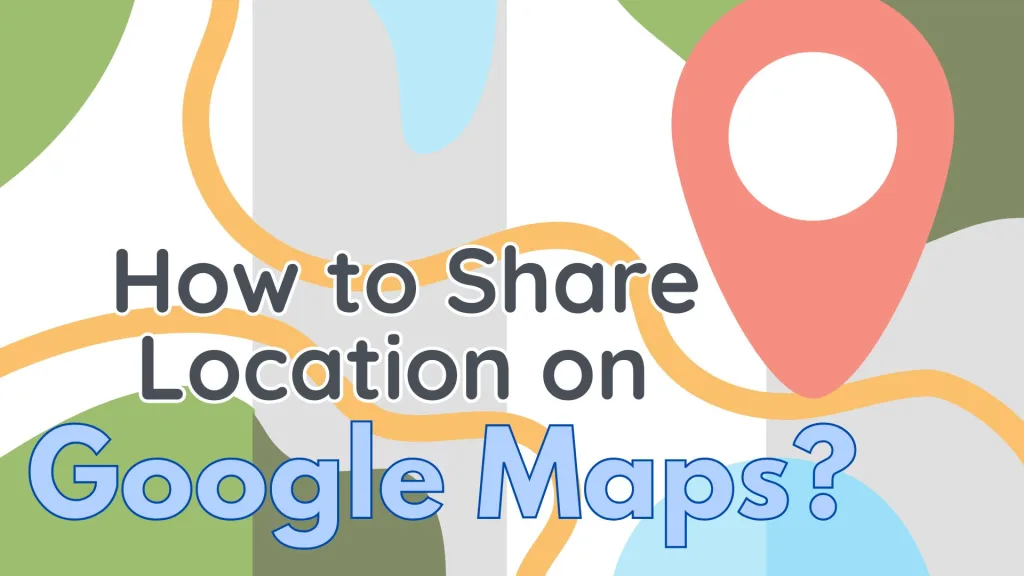How to Use Waze Live Maps? Step by Step Guide
Once you’ve downloaded the Waze app and logged into your account, you’re ready to navigate with Waze Live Maps. To use Waze Live Maps, open the app and log in → explore the main map and zoom in/out → tap the location icon to center your view → check traffic, police, and nearby Wazers → choose your vehicle type → adjust voice settings → go to “My Waze” for profile access → open settings to set language, distance units, and change car icon.
After that enable Google Assistant under sound settings → set navigation preferences like avoiding tolls → connect your calendar and music apps → customize alerts and speed limits → enter your destination and tap “Go Now” → swipe up for traffic updates → re-enter destination if needed. By following these simple steps, you’ll enjoy a seamless and personalized navigation experience on How to Use Waze Live Maps completely.
How to Use Waze Live Maps? A Step-By-Step Guide
When you open the Waze app on your mobile for the first time, it will demand you to log in to your account. In this way, we have written a separate blog post already if you want the Waze app login. Follow these steps if you want to use the Waze Map efficiently:
- After opening the Waze app, you will view the main interface of Waze. However, you can easily zoom this interface in or out. Tap the ‘’Location’’ icon.
- You can see nearby parking areas, restaurants, other Wazers, police checkpoints, and heavy traffic on the roads. If there is heavy traffic ahead of you on the road then you will witness a long red line on the map.

- You can see the current speed of your vehicle and information about other Waze live maps drivers. To check information about your nearby Wazer, zoom in on your map and tap the ‘’white logo’’. The information will be highlighted in box form.

- Zoom out your map and locate the checkpoints on the roads. You can see the police logo on the Waze map.
- Choose one out of three transit options such as a private car, taxi, or motorcycle.
- Tap the ‘’Voice’’ logo on the home screen and check other sound locations. In this way, you can set sound according to your own whether you turn on sound or keep it off.

- Tap the ‘’My Waze’’ row on the bottom to check your profile.
- Click on the ‘’Three Horizontal Lines’’ and go to the settings. You will see a lot of options, therefore, start to set up things according to your choice.
- Tap the ‘’General’’ option and set up your favorite language. Here, you can measure distance in two units such as kilometers or miles. Additionally, you can mold other things easily.
- If you want to change the car logo, go to the settings and tap the ‘’Map Display’’ option. Afterward, click on the ‘’Car Icon’’ and you will see two categorized icons including special and regular icons.
- Tap the ‘’Voice and Sound’’. You can turn on Google voice assistant. By doing this, you can ensure the prediction of weather.
- You can set up your input language as well as mold guidance sound by swiping left to right or right to left. Additionally, you can mute Waze during calls.
- Go to the settings, tap the ‘’Navigation’’ button, and scroll down options. Here, you can mold things according to your own such as avoiding motorways, long routes, ferries, and difficult junctions.
- If you want to connect the calendar to the Waze map then tap the ‘’Planned Drives’’ on settings. Here, you can mold calendar settings and get a notification ‘’Calendar connected’’ as a result.
- To integrate a social media platform, go to the settings and tap the ‘’Audio Player’’. Swipe left to right to show this on the map.
- When you tap the ‘’Install’’ option, it will directly take you to the Play Store to download the desired social media platform. By doing this, you will be able to integrate music into the Waze live maps.
- You can check reports and alerts in a specific area your car passing through. Tap the ‘’Alerts and Reports’’ and then ‘’Area’’. Here, you can fix a particular area which can be from all directions or on your route.
- Or else, you can mold speedometer settings to regulate speed or prevent speed traps.
- When you search for office work, the map will show you a list of different business locations. Tap your desired location and it will calculate the actual distance between your current and final location. The Waze live maps will also show you a proper timetable in which you can complete your journey.
- Tap the ‘’Go Now’’ option. Additionally, you can locate restaurants, parks, entertainment spots, etc.
- During navigation, you can swipe up and check the traffic updates. If there is heavy traffic on your route then you can cancel the whole trip at any point. However, this massive traffic will be highlighted by a small red line ahead of the arrow.
- When you insert your destination again you will view the shortest distance at that point. This is how you can start your journey again.
Eventually, you will be able to use the Waze Live maps efficiently if you follow the abovementioned instructions.
What is Required to Use Waze Live Maps?
You must have the following things to fulfill your requirements:
- Android & iOS device
- Turn on Location Services
- Stable Cellular Data or Wi-Fi Connection
- For permanent use, create and log in your account
You May Also Like: What does Waze Means?
Is It Necessary to Turn On Location Services for Waze?
It is necessary to turn on your current location services, otherwise, you can never use Waze maps to reach your destination. Follow these steps if you want to turn on Waze map location on your device:
- Press enter the power button of your smartphone.
- Browsing the apps and tap the settings.
- Scroll down and tap the ‘’Location Services’’ option.
Frequently Asked Questions
Can I Use the Waze App in Pakistan?
You can easily use the Waze app in Pakistan because it has an attractive road system.
Why Waze Became so Successful?
Waze features a community-driven approach. Therefore, it has been successful by far.
Can I Use Waze Maps Offline?
Waze requires data to offer the latest traffic updates. Therefore, you cannot use Waze if you are offline.
What is Waze Maps Review?
A large number of people use Google Maps to get to their destinations. However, Waze also has extensive features including traffic updates, police sightings, road closures, and speed traps.
Does Waze Maps Qatar Still Operate?
You can use the Waze app in Qatar because it has an impressive road system throughout the country.
What is Waze Maps APK?
You can use and download the Waze Maps APK on your Android from the Google Play Store. However, you must have fast mobile data, location services open, and some other requirements in this regard.