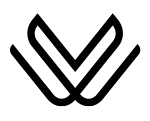Discover Sygic GPS Navigation & Maps: The Ultimate Offline Travel Companion
Sygic GPS Navigation & Maps is a powerful offline navigation app trusted by millions of drivers worldwide. Designed for both Android and iOS users, the app offers turn-by-turn guidance, downloadable global maps, and a range of smart features to enhance travel efficiency and safety.
With over 50 million downloads and an impressive rating across platforms, Sygic is ideal for commuters, road-trippers, and international travelers alike. The app supports detailed route planning, including multi-stop waypoints, real-time traffic alerts (with premium access), and a heads-up display for safer driving.
It also leverages Floating Car Data (FCD) and cellular signal data to support smart mobility and infrastructure planning. Whether creating a simple route or managing complex trips, Sygic provides a reliable, user-friendly GPS experience—without depending on mobile data.
From personalized logins to advanced search tools, Sygic has evolved into more than just a navigation app—it’s a comprehensive travel companion.
Sygic GPS Navigation & Maps Comparison Table
| Details | Android Version | Apple Version |
| Developer | Sygic | Sygic a.s. |
| Price | Free | Free |
| In-App Purchases | N/A | Premium+ 1 Year subscriptions: $12.49 to $26.99, and Premium+ 3 Month subscription: $12.49 |
| Ratings | 4.5 (1.9M reviews) | 4.6 (56.1K ratings) |
| Downloads | Over 50M | Not specified |
| Size | 355.4 MB | 150MB |
| Version History | Not specified | Latest version 25.2.1 |
| Offline Maps Availability | Yes (with global map coverage) | Yes (with global map coverage) |
| App Links | Click Here | Click Here |
How to Create a Route with Waypoints on Sygic for Android?
Here’s a simple guide on how to create a route with waypoints using Sygic or similar navigation apps.
How to Create a Route with Waypoints in Sygic GPS Navigation for iOS?
Sygic GPS Navigation for iOS lets users plan detailed trips by adding multiple stops, also known as waypoints. This feature is ideal for road trips, deliveries, or errands that require visiting several places in one journey. Here’s how to create a route with waypoints on your iPhone using Sygic.
How to Create a Simple Route in Sygic GPS Navigation for iOS?
Planning a route in Sygic GPS Navigation on iOS is quick and user-friendly. Whether heading to a single destination or exploring a new area, the app makes it easy to set up a basic route in just a few steps. Here’s how to create a simple route on your iPhone.
How to Create a Simple Route in Sygic GPS Navigation for Android?
Creating a basic route in Sygic GPS Navigation on Android is quick and easy. Whether heading to a nearby location or planning a longer trip, the app provides turn-by-turn directions without needing internet access. Here’s how to set up a simple route using your Android device.
How to Log In to Sygic GPS Navigation on Android?
Logging into Sygic GPS Navigation on an Android device unlocks access to personalized features, cloud sync, and premium content. A user account also helps save routes, favorites, and purchases across devices. Here’s a quick overview of how to log in and get started.
How to Log In to Sygic GPS Navigation on iOS?
Logging into Sygic GPS Navigation on an iOS device allows access to personalized settings, saved routes, and premium features. It also helps sync data across multiple devices. Here’s a quick guide to log in and start navigating with ease on your iPhone.
How to Install Sygic GPS Navigation on iOS?
Installing Sygic GPS Navigation on an iOS device is simple and takes just a few minutes. With offline maps and smart routing features, the app is ideal for travelers and daily commuters alike. Follow these steps to download and install Sygic on your iPhone or iPad.
Key Features of the Sygic App
Sygic is packed with features designed to improve the driving experience and enhance safety.
Standard Features (Included with Free Download)
- Offline Maps: Download maps to use without Wi-Fi or mobile data.
- Lifetime License: No monthly subscription required unless upgrading.
- Regular Map Updates: Several updates are provided each year.
- Real-Time Information Display:
- Current speed
- Local speed limit
- Estimated arrival time
- Distance to destination
- Speed Alerts: Beeps when exceeding the local speed limit.
- Speed Camera Warnings: Alerts users about upcoming speed cameras.
- Multi-Stop Route Planning: Add multiple destinations to one trip.
- Avoid Tolls and Highways: Customize routes to avoid specific roads.
- Language Support: Directions available in over 10 languages.
- Quick Access Shortcuts:
- Nearest parking lots
- Nearby fuel stations
Drag-and-Drop Routing
Users can manually adjust their route by dragging and dropping, making it easier to redirect navigation when needed. Users who are familiar with Sygic Icons, Emojis, and Symbols with Their Meanings can better understand navigation instructions and on-screen data, enhancing the app’s usability even further.
Premium Features (Available for a Fee)
Sygic offers several optional upgrades for those looking for enhanced functionality:
- Heads-Up Display (HUD): Projects driving directions onto the car windshield, helping drivers keep their eyes on the road.
- Live Traffic Updates: Requires internet connection. Provides real-time traffic data for better route planning.
- Celebrity Voice Navigation: Upgrade to fun and familiar voices for navigation, including characters from pop culture.
- Premium Speed Cameras: Alerts about new or mobile speed traps (requires internet access).
Design and Interface of Sygic’s
The app interface is feature-rich and may seem complex at first. However, it becomes intuitive with regular use. Some regions, like Malta, may not have advanced 3D maps and instead offer basic mapping visuals.
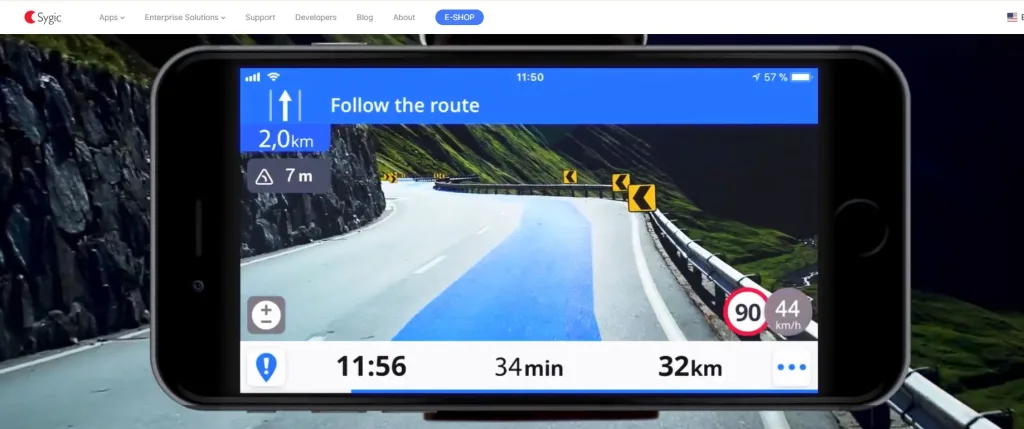
Location Intelligence Powered by Sygic’s
Sygic collects Floating Car Data (FCD) from its apps, gathering over 500 million data points daily from users across the globe, updated every 5 seconds with delivery in 30–90 seconds.
It supports real-time traffic, parking events, and user profiling. Key markets include the USA (46B points), Germany (10B), Russia (7B), and others.
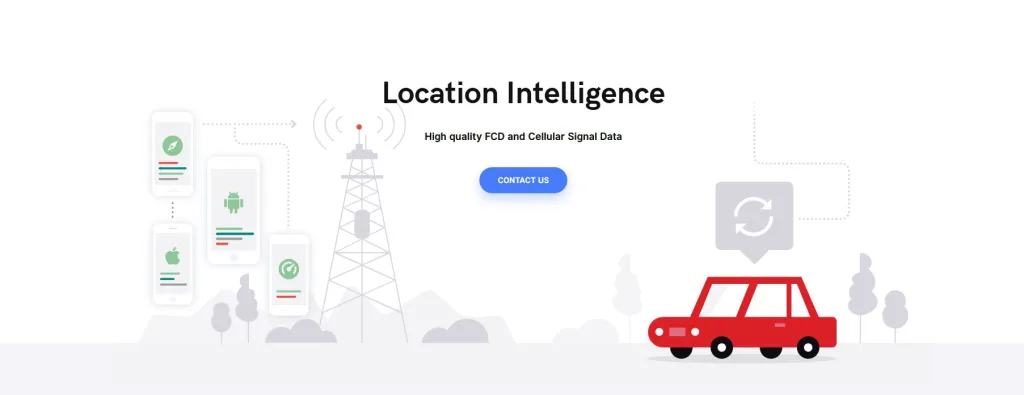
The data enables charging location analysis by evaluating traffic, parking, and commercial activity. Additionally, Sygic collects cellular signal data through its Android library, tracking network quality from over 100 million unique devices monthly, or around 3 million daily—fueling urban mobility and planning innovations.
For those who are evaluating app options for everyday travel or professional use, Waze vs Sygic becomes another point of interest.
Pricing Plans
Sygic offers flexible pricing options based on regional or global access. Here’s a breakdown of current discounted prices:
| North America | $33.99 |
| Europe | $41.99 |
| Australia & New Zealand | $36.99 |
| Thailand | $30.99 |
| Worldwide Access | $69.99 |
| World (1-month access) | $16.99 |
Optional Add-ons
- Heads-Up Display (HUD): $10.99
- Speed Cameras: $10.99 or $2.79/month
- Celebrity Voices: $4.99
- Traffic Updates: $16.99–$27.99/year
Limitations and Areas for Improvement
While the app performs well overall, there are a few drawbacks to consider:
- Speed Limit Errors: Occasionally, the displayed speed limit may not match the posted road sign.
- Search Function Limitations: Some destinations, such as nearby post offices or popular beaches, may not appear in search results.
- Battery Drain: Like other GPS apps, Sygic consumes a significant amount of battery. Carrying a power bank or car charger is recommended.
When comparing navigation tools, Sygic vs Google Maps becomes a common debate—especially for those needing offline capabilities and robust route planning.
Final Verdict
Sygic is a reliable offline navigation app ideal for international travelers and drivers in areas with limited internet access. Its offline functionality, advanced features, and global coverage make it a standout choice in the GPS app market. While it does have a few minor bugs, the overall benefits outweigh the drawbacks—especially when avoiding costly data charges or getting lost in unfamiliar places.