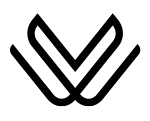Gaia GPS: Best Hiking, Offline Maps & Navigation App 2025
Gaia GPS is a powerful navigation app designed specifically for outdoor enthusiasts like hikers, backpackers, and trail explorers. Available on both Android and iOS, it offers a seamless experience across devices by syncing all your maps, routes, and trip data through a single account.
With features such as detailed topographic maps, route planning, activity tracking, and offline map access, Gaia GPS helps users confidently navigate remote and rugged terrain.
Whether you’re a casual day hiker or a serious adventurer, Gaia GPS provides the tools and maps needed to plan, follow, and record your outdoor journeys efficiently and safely.
Gaia GPS Android and iOS App
Here’s a detailed comparison of the Gaia GPS app versions for Android and iOS, including user ratings, downloads, current version numbers, and available pricing plans. This helps you understand what to expect on each platform and the cost options for upgrading to premium features.
| Attribute | Android | iOS |
| Developer / Seller | Outside, Inc. | Trailbehind, INC. |
| Rating | 4.9/5 | 4.8/5 |
| Version | 2025.5 | 2025.7 |
| Size | 32GB | 125.8 MB |
| App Link | Click Here | Click Here |
What Is the Gaia GPS App and How Does It Work?
Gaia GPS is both a web app and a smartphone app, available for iPhone (iOS) and Android. Both platforms are synced through your Gaia account, so any changes you make in one will appear in the other. The app is designed for navigation, route planning, and tracking outdoor activities, making it especially popular with hikers.
How Do You Log In to Gaia GPS?
If you already have a Gaia GPS account, logging in is quick and simple. This gives you access to your saved routes, waypoints, and trip data across both the web and mobile app. You just need your registered email address and password.
Steps to Log In to Gaia GPS:
- Go to Gaia GPS’s official website.
- At the top-right corner of the homepage, click the “Log In” button.
- Enter your email address in the email field.
- Type your password in the password field.
- Click the “Log In” button to access your account.

Once logged in, your web dashboard will display all your saved maps, planned routes, and activity history, fully synced with your mobile app.
What are the Key Features of Gaia GPS?
Gaia GPS is a powerful navigation and mapping tool designed for outdoor enthusiasts, hikers, bikers, and explorers. It offers a wide range of features that help you plan routes, track activities, and access detailed maps both online and offline. With different subscription options, you can choose the level of access that best fits your adventure needs.
- Basic maps – Access standard maps to view routes, terrain, and locations for navigation.
- Record activities – Track and save your outdoor activities such as hiking, cycling, or running.
- Create routes – Plan and design your own paths or trails directly in the app.
- 300+ maps – Unlock access to over 300 specialized maps for various outdoor activities.
- Offline use – Download maps to use without internet access, perfect for remote adventures.
- Weather & terrain features – Get real-time weather updates and detailed terrain information.
- Trailforks Pro GPS app – Use advanced GPS navigation tools specifically for mountain biking and trail exploration.
- Expert-led online courses on Outside Learn – Learn from professionals through online lessons on outdoor skills and activities.
- Premium access to award-winning films, shows, and live TV on Outside TV – Watch high-quality outdoor-themed entertainment and documentaries.
- Full digital access to 15 publications in the Outside Network – Read magazines and articles from leading outdoor lifestyle and sports publications.
- Plus, get more benefits across the Outside Network – Enjoy exclusive perks, offers, and extra features from Outside’s network of services.
GAIA GPS Plans & Costs
- GAIA GPS Free – $0/month
- Includes: Basic maps, Record activities, Create routes
- GAIA GPS Premium – $4.99/month*
- Includes: Basic maps, Record activities, Create routes, 300+ maps, Offline use, Weather & terrain features
- GAIA GPS Premium with Outside+ – $7.49/month**
- Includes: All Premium features plus Trailforks Pro GPS app, Expert-led online courses on Outside Learn, Premium access to award-winning films, shows, and live TV on Outside TV, Full digital access to 15 publications in the Outside Network, and more benefits across the Outside Network
Is Gaia GPS Free or Paid?
Gaia GPS is a free app available for both Android and iOS users, making it accessible to anyone who wants to explore its basic features.
While the free version offers plenty for casual users, the iOS version includes in-app purchases that unlock advanced tools and maps for a better navigation experience.
The pricing options include Gaia GPS Premium at $59.90, Member at $19.99 (no longer available), Gaia GPS Premium with Outside+ at $89.90 (no longer available), Outside+ at $71.90, Gaia GPS Test Intro Offers at $999.99, and Outside Plus Test Intro Offers at $89.9.
These premium tiers provide additional benefits such as access to more maps, offline navigation, and exclusive content for outdoor enthusiasts.
What are the Benefits of Using Gaia GPS?
Gaia GPS isn’t just about maps—its features enable both safety and convenience, making it indispensable for explorers. Here’s why users love it:

- Offline Reliability: No reception? No problem. Gaia GPS keeps you connected with pre-downloaded maps and real-time location tracking. While apps like Maps.me also offer offline map access.
- Comprehensive Planning: Plan trips down to the finest details, from route selection to terrain analysis.
- Safety & Preparedness: Access emergency information like elevation changes and weather forecasts to ensure safe exploration.
- Historical Data Archive: The app saves all your trips, enabling you to analyze past adventures and relive memories.
- Community Engagement: Gaia GPS allows users to discover routes created by other adventurers, creating a sense of camaraderie in the outdoors.
What Do You Get With the Free Version of Gaia GPS?
The free version provides most of the core functionality. You can discover new routes, plan them, and record your activity data. It includes the Gaia Topo Map — a detailed 40-foot contour topographic map. However, with the free version, you cannot download maps for offline use.
How Does the Map View Work in Gaia GPS?
When you open the app, it defaults to the map view. Here, you can see your current location (using the target icon) and choose from different map overlays (stacked-paper icon). In the free version, only the Gaia Topo map is available.
You can toggle overlays like waypoints, routes, tracks, and grids (such as UTM) to customize your map view, a feature that gives it an edge over many traditional navigation apps, including Sygic GPS, which primarily focuses on driving directions rather than specialized outdoor navigation.
How Can You Discover Trails Near You?
The Discover tab lets you explore nearby trails, showing details like distance, approximate hiking time, and elevation. You can view elevation profiles, ratings, and photos. From this screen, you can:
- Google the trail for more information
- Get guided navigation along the trail
- Get driving directions to the trailhead
- Show the trail on your main map view
How Can You Search for Specific Hikes in Gaia GPS?
You can search for specific hikes, such as Cascade Mountain. The search results display photos, data on mileage and elevation, ratings, and nearby hikes. You can also show the hike on your main map for easy navigation.
How Do You Plan a Route in the Gaia GPS App?
Planning a hiking route in the Gaia GPS app is straightforward and flexible, allowing you to customize your journey depending on your activity. Whether you’re heading out for a hike, bike ride, or drive, the app helps you map it out step by step.
Here’s how to do it.
- Tap the “+” button at the top of the screen.
- Select “Create Route.”
- Drop a blue dot at your starting point (trailhead).
- Add more blue dots along the trail to map your route.
- Keep the mode set to “Hiking” for automatic snapping to hiking trails, or switch to “Straight Line,” “Cycling,” or “Driving” modes as needed.
- Save the route with a custom name.
- Access it anytime from your “Saved” tab for future use.
How Can You Plan Routes on the Web Version in Gaia GPS App?
The web interface is similar to the app. You click “Create Route,” place points on the trail, and the route will snap to the hiking path. You can save and name the route, view elevation profiles, get driving directions, and export routes to GPX or KML for use in other mapping apps.
What Are Map Layers and Overlays in the Gaia GPS App?
In both the app and the web version, you can control which layers and overlays appear on your map. Some layers (like premium maps) are locked unless you have a paid subscription. You can also display grids, waypoints, routes, and tracks to customize your navigation view.
How Do You Add a Waypoint in the Gaia GPS App?
Waypoints are markers for specific locations.
- On the Web App: You can drag and drop a waypoint on the map or search by coordinates, but you cannot directly edit coordinates after creating the waypoint.
- On the Mobile App: You can add a waypoint, drag it to the desired location, or manually enter and edit its latitude and longitude. You can also name and organize waypoints into folders.
How Do You Record a Track in Gaia GPS?
Recording a track in Gaia GPS is a great way to document your outdoor adventures, track performance, and revisit your exact route later. The process is quick, and you can even capture photos along the way to enhance your saved track.
Here’s how to do it:
- Tap the “+” button and select “Record Track”
or press the “Record” button from the main screen. - While recording, view key stats such as:
- Average speed
- Maximum speed
- Pace
- Elevation
- Sunrise and sunset times
- Take photos during your hike; these will automatically attach to your track in both the app and web version.
- When you finish, choose “Pause” or “Finish” to stop recording.
- Save your track with:
- A title
- An activity type (e.g., hiking)
- A track line color of your choice
Is Gaia GPS Worth Upgrading To?
The free version offers excellent functionality for hikers, but upgrading to Membership or Premium unlocks offline maps and valuable extras like National Geographic trail maps. The Premium plan is a strong value for serious hikers, offering a wide range of specialized maps for different activities.
Gaia GPS Review: Is It Worth Using?
I recently started using Gaia GPS and it has completely changed how I plan and navigate my hikes. Unlike other apps I’ve used before, I find myself relying on Gaia GPS not just for planning routes but also actively using it on the trail.
The offline maps, detailed topographic layers, and weather overlays make it super reliable even in remote areas. I love how I can plan routes on my computer and have them instantly available on my phone.
The app is highly customizable, letting me mark waypoints and track distances easily. Overall, it’s a powerful tool I now use almost daily for all my outdoor adventures.
You can watch the YouTube Video below to know more about the App.
FAQs
Q. Is Gaia GPS no longer free?
No, Gaia GPS still offers a free version. You can use it to navigate, drop waypoints, plan routes, record your tracks, and follow your location without any cost.
Q. Did Gaia GPS get bought out?
Yes, Gaia GPS is now owned by the Outside family of brands, which includes other outdoor and active lifestyle companies like Backpacker, Climbing, and SKI.
Q. Is Gaia free with Amazon Prime?
No, Gaia is not free with Amazon Prime. Although Gaia is available as a subscription channel on Prime Video, it requires a separate paid subscription after a 7-day free trial.