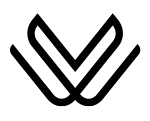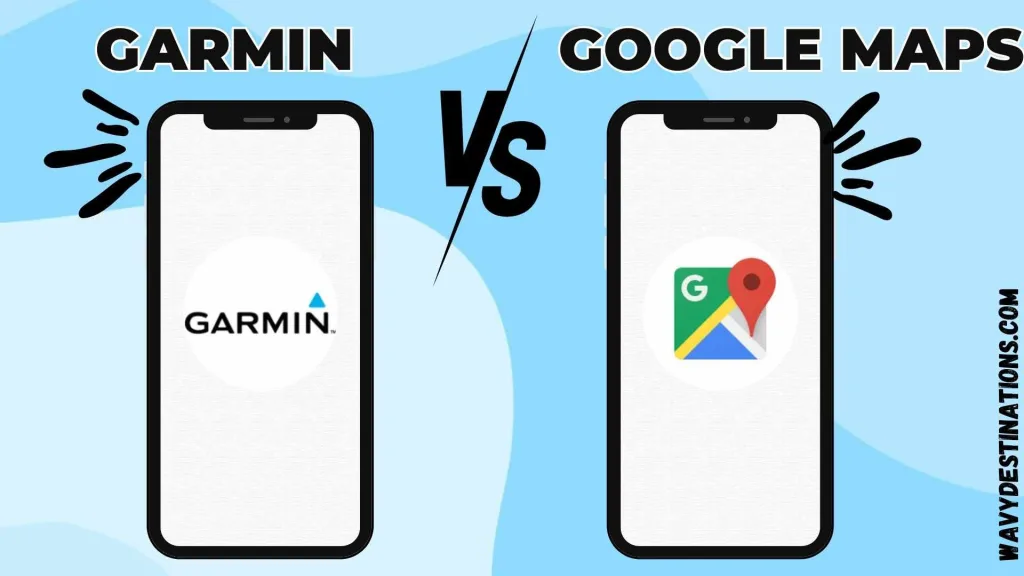10 Best Navigational Apps 2026 – For Android & IOS
Finding your way in today’s fast-paced world is easier than ever, thanks to advanced navigational apps. In 2026, We have listed some navigational apps that users like and use most. From Google Maps and Waze, known for real-time updates, to Apple Maps and Sygic, offering privacy and offline support, the choices are vast. HERE WeGo, TomTom, and Maps.me shine for offline use, while Roadtrippers helps you plan epic journeys with multiple stops.
Citymapper is ideal for public transit users, and CoPilot GPS is a go-to for delivery drivers and logistics pros. Whether you’re commuting, road-tripping, or navigating city streets, these top 10 best navigational apps for 2026 have you covered.
Top 10 Navigational Apps Online & Offline
When it comes to getting from Point A to Point B efficiently, having the right navigation app can make all the difference. From offline maps and real-time traffic updates to multi-stop route planning, not all apps are created equal. We’ve rounded up the top 10 navigation apps of 2026, highlighting their features, pricing, compatibility with Apple CarPlay and Android Auto, reviews, and more.
1. Google Maps
Google Maps remains the go-to navigation tool with its precise real-time traffic updates, comprehensive location data, and offline map downloads. Ideal for anything from road trips to daily commutes, this app supports turn-by-turn navigation and includes a powerful Explore feature for discovering nearby places.
| Field | Details |
| Price | Free |
| In-App Purchases | (100 GB: $19.99 – $1.99, 200 GB: $2.99, Google AI Ultra (30 TB): $249.99) |
| Reviews | 4.7/5 (Capterra), 4.5 (Play Store), 4.7 (App Store) |
| Apple CarPlay/Android Auto Compatibility | Yes |
| App Link | Google Maps for Android | Google Maps for iOS |
| Current Version | 25.31.0 or Varies by device |
2. Waze
Powered by community-contributed updates, Waze excels in real-time navigation with alerts on traffic, construction, and road hazards. Known for its playful interface and customizable features, Waze is perfect for drivers seeking fast, reliable routes in urban and suburban areas alike.
| Field | Details |
| Price | Free |
| Reviews | 4.8/5 (App Store), 4.5/5 (Play Store) |
| Apple CarPlay/Android Auto Compatibility | Yes |
| App Link | Waze for Android | Waze for iOS |
| Current Version | 5.9.5.1 or Varies by device |
3. Apple Maps
Apple Maps provides seamless integration with Apple devices, delivering sharp 3D maps and privacy-focused navigation. Enhanced by features like Look Around, it offers a visually immersive experience and intuitive direction guidance, making it a solid choice for iPhone users.
| Field | Details |
| Price | Free |
| Reviews | 2.4/5 |
| Apple CarPlay/Android Auto Compatibility | Yes (exclusive to Apple CarPlay) |
| App Link | Apple Maps |
| Current Version | Native to iOS devices |
4. Sygic GPS Navigation & Offline Maps
Sygic stands out with offline maps, real-time traffic updates, and premium features like a heads-up display and lane guidance. Its tailored vehicle modes for cars, RVs, and trucks make it versatile for road trips and professional drivers alike.
| Field | Details |
| Price | Free |
| In-App Purchases | (Premium+ 1 Year subscription: $12.49 – $26.99, Premium+ 3 Month subscription: $12.49) |
| Reviews | 4.6/5 (App Store), 4.5/5 (Play Store) |
| Apple CarPlay/Android Auto Compatibility | Yes |
| App Link | Sygic for Android | Sygic for iOS |
| Current Version | 25.2.1 or Varies by device |
5. HERE WeGo
HERE WeGo is a reliable choice for offline navigation, offering downloadable maps across 100+ countries. With real-time traffic updates and public transit information, it’s an excellent option for city dwellers and travelers alike.
| Field | Details |
| Price | Free |
| Reviews | 3.7/5 (App Store), 2.9/5 (Play Store) |
| Apple CarPlay/Android Auto Compatibility | Yes |
| App Link | HERE WeGo for Android | HERE WeGo for iOS |
| Current Version | 4.16.200 or Varies by device |
6. TomTom GO Navigation
TomTom GO Navigation offers high-quality offline maps, precise lane guidance, and speed camera alerts. Designed for both leisure and professional drivers, it combines simplicity with useful features to enhance every drive.
| Field | Details |
| Price | Free |
| In-App Purchases | (1-Month Subscription: $6.99, 1-Month Truck Subscription: $19.99, 3-Month Subscription: $7.99, 6-Month Subscription: $19.99, 12-Month Subscription: $29.99 – $29.99, 12-Month Family Subscription: $39.99, 12-Month Truck Subscription: $89.99) |
| Reviews | 4.2/5 (App Store), 4.4/5 (Play Store) |
| Apple CarPlay/Android Auto Compatibility | Yes |
| App Link | TomTom for Android | TomTom for iOS |
| Current Version | 3.9.12 or Varies by device |
7. Maps.me
Highly reliable for offline navigation, Maps.me offers detailed maps updated by a large user community. Its low energy consumption makes it especially useful for extended travel in areas with limited connectivity.
| Field | Details |
| Price | Free |
| In-App Purchases | PRO Subscription Monthly: $4.49 – $5.99, PRO Subscription Yearly: $39.99 – $54.99, Yearly Ads Removal: $3.49 – $7.99, PRO Subscription: $4.99, PRO Subscription Monthly: $4.49, PRO Subscription Yearly: $39.99 – $46.99, Monthly Ads Removal: $1.49, Weekly Ads Removal: $0.99 |
| Reviews | 4.7/5 (App Store), 4.4/5 (Play Store) |
| Apple CarPlay/Android Auto Compatibility | Android Auto supported |
| App Link | Maps.me for Android | Maps.me for iOS |
| Current Version | 16.11.0 or Varies by device |
8. Roadtrippers
Perfect for adventurers, Roadtrippers helps plan trips with up to 150 stops, featuring route optimization and unique destination suggestions. It’s an essential app for anyone exploring off-the-beaten-path travel experiences.
| Field | Details |
| Price | Free |
| In-App Purchases | (Roadtrippers Basic – Annual: $35.99, Roadtrippers Premium – Annual: $59.99, Roadtrippers Pro – Annual: $49.99) |
| Reviews | 4.6/5 (App Store) |
| Apple CarPlay/Android Auto Compatibility | No direct support |
| App Link | Roadtrippers for Android | Roadtrippers for iOS |
| Current Version | 5.23.0 or Varies by device |
9. Citymapper
Designed for urban commuters, Citymapper integrates real-time updates for buses, trains, and more. Its multi-modal trip planner and step-by-step guidance ensure smooth navigation in bustling cities globally.
| Field | Details |
| Price | Free |
| In-App Purchases | Citymapper CLUB: $1.49 – $9.99, Citymapper CLUB+: $99.99 |
| Reviews | 4.9/5 (App Store), 4.9/5 (Play Store) |
| Apple CarPlay/Android Auto Compatibility | No |
| App Link | Citymapper for Android | Citymapper for iOS |
| Current Version | 11.33 or varies by device |
10. CoPilot GPS Navigation
Designed with professional drivers in mind, CoPilot GPS includes customizable vehicle profiles and advanced traffic features. Its offline navigation and multi-stop routing make it an invaluable tool for delivery drivers and logistics teams.
| Field | Details |
| Price | Free |
| In-App Purchases | 1 Month Truck Navigation: $8.99 – $9.99, 1 Year RV Navigation: $27.49 – $29.99, 1 Year of ActiveTraffic™: $9.99, 1 Year Truck Navigation: $119.99, 1 Year Car Navigation: $13.99 – $14.99, Maps of the World: $26.99 |
| Reviews | 3.5/5 (App Store), 3.7/5 (Play Store) |
| Apple CarPlay/Android Auto Compatibility | Yes |
| App Link | CoPilot for Android | CoPilot for iOS |
| Current Version | 10.28.2.264 or Varies by device |
Key Features to Look for in a Navigation App
The sheer number of navigation apps available can make choosing the right one overwhelming. Here are some critical features that make a navigation app stand out:
1. Real-Time Traffic Updates
Modern apps use advanced algorithms and crowd-sourced information to provide live traffic updates, road closures, and incident reports. This feature helps users avoid congested areas, reducing travel time and fuel consumption.
2. Offline Accessibility
Travelers frequently encounter areas with poor connectivity. Apps like Google Maps and HERE WeGo address this by offering offline maps for selected regions, ensuring uninterrupted navigation even in remote or international locations.
3. Multi-Stop Routing
For users who need to make multiple stops along the way, such as delivery drivers or road-trippers, apps that offer multi-stop route planning are invaluable. This feature optimizes routes and minimizes detours, ensuring efficient travel.
4. Integration with Other Systems
Navigation apps today are more than standalone solutions. They integrate with voice assistants like Siri or Google Assistant, music streaming platforms, and other apps. Additionally, compatibility with in-car systems ensures smoother transitions between devices.
5. Privacy and Data Security
Increasing concerns over data privacy have caused navigation apps to adopt stricter collection and protection protocols. Privacy-focused apps like Apple Maps are designed to collect minimal user data while maintaining robust functionality.
6. Specialized Features for Specific Needs
- Commercial needs: Tools for logistics professionals, such as Sygic Truck GPS, offer specialized routing for large vehicles, including considerations for height restrictions and HAZMAT transport.
- Adventure travel: Apps like Maps.me and BackCountry Navigator cater to hikers and off-road enthusiasts, offering detailed topographical data and offline navigability.
- City commutes: Apps like CityMapper focus on integrating public transit schedules with walking and cycling directions for an optimized urban experience.
Final Thoughts
Navigational apps are no longer luxury tools—they’re indispensable companions for daily travel, leisure, and professional needs. Understanding their evolution and the key features to look for can help users select the best app for their specific requirements, whether exploring new places or planning trips with wavydestinations.
Whether aiding in cross-country adventures or managing urban commutes, navigation apps continue to shape how we move through the world, promising a future of smarter, faster, and more connected travel experiences.