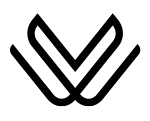Why Every Traveler Should Download These Texting Apps Before a Trip
When you’re traveling, no matter if it’s for the weekend or a month, you must communicate. Arranging airport pickups or meeting points without texting loved ones or other traveling companions is practically barbaric.
Traditional SMS might not work well in places with poor service, not to mention the roaming charges that quickly add up. This has forced the need to use messaging apps that depend on the internet.
Picking the right messaging apps is among the travel essentials before a journey facilitates seamless communication from anywhere in the world. Some of these may prioritize privacy. Others put speed first. However, some do both. Read on to find the rundown on which apps you should get prepped with.
The Best Texting Apps for Your Travels
Whether you are traveling to a new city or just staying in touch with friends all over the world, the right texting apps for iPhone or other devices make all the difference. Many travelers depend on apps with end-to-end encryption, cross-platform compatibility, and offline messaging when they are out of range.
Choosing one of the best texting apps will help you communicate in a secure and effective way, especially in a new environment. Picking one of the most popular texting apps might not be the solution you need.
Sometimes, the best texting app for iPhone you will find might not be one of the conventional ones. These apps are not limited to chatting only; they allow sharing of locations, planning of group itineraries, and even media files over weak Wi-Fi.
Smart communication while traveling is not just convenient; it is reassuring. Often, when one is in a foreign land or on the move, the conventional calling and SMS services might not work. Messaging apps that work quite reliably make bad signals or a lack of data not matter. The right app on your phone may make all the difference between feeling lost and feeling in place.
Must-Have Features in Travel-Friendly Messaging Apps
Choose messaging applications for travel with security as the priority. Prioritize apps that feature end-to-end encryption, which secures your conversations from being intercepted on unsecured networks, like public Wi-Fi. Only the intended recipient of your messages will be able to decrypt and read them, not even the app provider.
Another key feature is offline messaging. Some apps store your messages and send them once you are back online, a lifesaver in areas with spotty connectivity. Equally important is cross-platform compatibility. Hence, look for a travel safety app that works seamlessly on iOS, Android, and desktop so that you can switch devices without losing access.
On the road, your phone’s battery and data are limited resources, so you need apps that are battery-efficient and do not consume much data. Group messaging will help in making plans with fellow travelers, whether it is about syncing schedules, sharing locations, or voting on dinner spots. All these features, when combined into one application, make travel smoother, safer, and more fun.
Travel Tips for Using Messaging Apps Abroad
Get your messaging apps installed well before you board and have stable internet access available at home at the time you verify your number, sync contacts, and set an app permission. You should install all the safety apps for solo travelers in advance because some countries do not allow access to certain apps, and you wouldn’t want to be blindsided when you get there.
After landing somewhere overseas, the best thing you can do is to look for Wi-Fi instead of paying for international roaming or hitting your data cap. Data-preserving apps such as WhatsApp or Telegram can burn little data until a lot of multimedia starts flowing. It’s hashing out pictures and videos that can saddle things up within a matter of moments.
Two-factor authentication (2FA) can be turned on in messaging applications, along with providing an extra security layer in the form of a backup code or a one-time SMS in case the phone gets misplaced or stolen.
Always be aware when using public Wi-Fi. It’s never wise to send anything sensitive over that network unless all your traffic is going through a VPN. Hence, turn off auto-join if you don’t want your device automatically connecting to insecure, unknown networks.
Final Thoughts
Traveling should be about freedom and adventure, and the experience of communication must be reliable. Texting apps bridge the gaps that exist between languages, time zones, and even Wi-Fi signals. So, having the right ones downloaded before you go anywhere means much more than convenience. It is safety, coordination, and peace of mind.
From communication with family members to problem-solving, a good business travel safety app has become a must. Look for ones that are highly private, work offline, and are available on many platforms. No matter whether you are backpacking alone or with a group of people, smart communication is the best companion you could ever have.