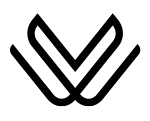Waze App Icons, Waze Emojis, Symbols with their Meanings
Waze app icons or Waze emojis are small images that appear on the Waze map. However, they represent different things on the navigational platform. These include:
A spotlight or camera-like icon represents a camera connected to a traffic light. When you drive a car and see a triangle warning sign on the Waze map. It portrays that there are some hazards in a specific area. Similarly, if you see a crash-like icon on the Waze app, it portrays an accident.
As far as Waze app icons are concerned, they usually represent various business activities, the Waze community, nearby parks, restaurants, and rough traffic updates on the road. Most importantly, these Waze symbols or Waze emojis are available in large numbers on the Waze app.
These icons play a vital role in improving Waze’s image in the eyes of people. In this blog post, we will discuss the types of Waze icons meanings and their roles in navigation.
Key Waze Icons Meanings
1. 🎵 Music Icon
What it means: The music icon allows you to connect and control music apps like Spotify, YouTube Music, and Apple Music. This way, you can enjoy your favorite tunes while navigating, all within the Waze interface.
Example: If you’re driving to a concert, you can easily tap the music icon to play your playlist while Waze guides you to the venue.
2. 🎙️ Microphone Icon
What it means: This icon activates voice commands, enabling you to search for locations, report accidents, or even ask Google Assistant for help.
Example: You could say, “Hey Waze, find the nearest gas station,” and the app will guide you there without taking your hands off the wheel.
3. ⚠️ Yellow Triangle Icon
What it means: A yellow triangle alerts you to hazards on the road, like traffic jams, accidents, or weather conditions. You can tap the icon to report these issues in real-time.
Example: If you’re driving and come across a traffic jam, you can tap this icon to report it, allowing other Wazers to avoid it.
4. 🚗 White Rocket Icon
What it means: This icon represents your car’s position on the map. You can customize the car’s appearance in the settings to match your vehicle’s model or your personal style.
Example: If you drive a red sports car, you can change your car’s icon to a red sports car on Waze!
5. 📊 Speed Indicator (Vertical Bar with MPH)
What it means: The speed indicator shows your current speed in miles per hour (MPH), helping you stay within speed limits.
Example: If you’re speeding, Waze will show you a red warning, reminding you to slow down.
6. ☰ Three Horizontal Bars Icon
What it means: Tap this icon to open the main menu, where you can access your profile, app settings, and other features.
Example: When you need to change your navigation preferences or check your profile, tap the ☰ icon for quick access.

Waze Navigation Menu Icons
7. 🔊 Sound or Speaker Icon
- What it means: This icon controls voice navigation. You can turn voice directions on or off, or just keep alerts active.
- Example: If you prefer a silent trip, you can mute the voice directions and rely on visual cues.
8. ⚙️ Cog Icon
- What it means: The cog icon opens the settings menu, allowing you to adjust app preferences for a more personalized navigation experience.
- Example: You might want to change the voice of the navigation system or set your default home address.
9. 🧭 Blue Arrow Pointing Right
- What it means: The blue arrow shows your real-time position on the map and helps track your journey.
- Example: As you drive, the blue arrow moves with you, showing exactly where you are on the map and how far you’ve gone.
10. 🎈 Red Balloon Icon
- What it means: The red balloon marks your destination and shows how much of your journey is left.
- Example: When you’re nearing your destination, the red balloon grows larger, helping you gauge how far you are from your goal.
11. 📍 Letter “P” Icon
- What it means: Tapping this icon helps you find nearby parking spaces along your route.
- Example: Running late? Use the “P” icon to find the closest parking lot to your destination.
12. ⛽ Pump Icon
- What it means: The pump icon shows nearby gas stations, helping you fuel up during long trips.
- Example: If you’re driving through rural areas, the pump icon will guide you to the nearest gas station when you’re low on fuel.
13. 🍴 Fork and Knife Icon
- What it means: This icon shows nearby restaurants, so you can stop for a meal during your trip.
- Example: If you’re feeling hungry during a road trip, tap this icon to find the nearest dining options.
14. 🔍 Magnifying Glass Icon
- What it means: The search icon helps you find locations, services, or points of interest on the map.
- Example: Looking for a nearby coffee shop or restroom? Use the magnifying glass to find what you need.
15. ⬇️ Blue Down Arrow
- What it means: The blue down arrow lets you plan your trip ahead by syncing with your calendar to schedule navigation at a specific time.
- Example: If you’re planning to leave for a meeting at 10 AM, the blue down arrow allows you to schedule your navigation accordingly.

Waze Map Symbols Meanings & Emojis
Waze uses unique emojis and symbols, which can be confusing for first-time users. These Waze symbols help represent other Waze users (called Wazers) and various road events. Here’s what Waze symbols meanings:
- Crash Icon: This shows there’s an accident ahead.
- Triangle Warning Sign: This alerts you to road hazards such as potholes, obstacles, or weather issues in the area.
- Police Hat Icon: If you see a face with a blue cap, that means a fellow Wazer has reported police activity, like a speed trap or police check, on that road.
- Roadblock Sign (Orange Dots): Zoom out to see roadblocks marked as brown dots; zoom in to see them as roadblock signs. This helps you avoid blocked or closed roads.
- Moods Icons: Other Wazers on the road can choose “mood” emojis to represent how they feel. You’ll see various moods like Cool, Happy, In Love, and others. To set your own mood, go to the menu, open your profile, and choose a mood.
Color Codes for Road Types
Waze color-codes roads to help you understand what kind of route you’re on:
- 💜 Purple: Freeway
- 🔵 Blue: Major Highway
- 🟢 Green: Minor Highway
- 🟡 Yellow: Primary Street
- ⚪ White: Regular Street
- 🟩 Olive: Private Road
- 🟫 Brown: Dirt or poorly maintained roadtained
You might also see an unchecked grey checkbox, which marks a road that’s not paved with asphalt or concrete.
Turn Directions
Waze also uses specific Waze icons to guide your turns:
- 🔴 Red Arrow: A red arrow pointing up signals a restricted turn (e.g., no left turn).
- 🟢 Green Arrow: A green arrow indicates that turning is allowed at that junction.
- 🅰️ Letter “A” in a Circle: Represents a soft turn, meaning a less sharp curve.
What Does the Waze App PNG Mean?
The Waze app PNG means you can use the Waze app in a specific size. Moreover, it indicates the Waze community on the road. You can download Waze icons free in PNG or SVG formats. In this regard, the possible available PNG formats are 2048, 1024, 512, and 256 PNG sizes.
How to Get Traffic Information From the Waze Icons or Emojis?
If you are using the Waze map on your smartphone, you can easily avail information from the Waze icons. There are various Waze symbols on the Waze map indicating different activities such as cool, shy, cat, dog, in love, peaceful, happy, etc.
In addition to these, Waze app icons or Waze emojis show some reliable traffic updates on the roads which include:
- You can see the exact position of a speed trap on the road.
- You can locate the slow traffic on the road.
- You can view the position of a person standing around the road.
If you are using the Waze map, you can view the moods of other active users. Because everyone selects an icon according to his mood. This is a rare feature of Waze that makes it a widely-used navigational app in the world.
How to Change Mood Icons on Waze?
Follow these steps if you want to change mood icons or emojis on the Waze app. These include:
- Open the Waze app and tap the ‘’My Waze’’ at the bottom of the home page.
- Click on ‘’Your Name’’ and tap the ‘’Mood’’.
- Scroll down the mood icons and choose your favorite ones.
How to Change Car Icon on Waze?
You need to follow these instructions if you want to change the car icon on the Waze app:
- Open the Waze app on your mobile.
- Go to the settings and tap the ‘’Map Display’’.
- Click on the ‘’Car Icon’’ and choose your favorite ones.
Consequently, there are numerous car options available on the Waze app. You can choose one out of them all.
Frequently Asked Questions
What Does the Waze Symbols Mean?
The Waze symbols meanings represent the other active users and the overall Waze community. It determines that other people are using the Waze app for navigation. In this way, they can report traffic updates to inform others.
Is Waze a Better Navigational App than Google Maps?
Both Waze and Google Maps have different features. Waze offers turn-by-turn navigation, traffic updates, etc. You can view heavy traffic on the road and take an alternate route as a result. On the other hand, Google Maps are used widely around the world. People love to use it for navigation than other apps.
Who is the Owner of the Waze App?
Google officially owned the Waze app in 2013 for more than $1.15 billion. However, Neha Parikh is the current chief executive officer of Waze.